
A Professional Client Portal for WordPress
A professional client portal for WordPress that helps you organize clients, customers, groups, and teams. Create unlimited client pages and securely share private pages, posts, and files.
Integrate with WooCommerce and allow your clients to make payments for invoices and services in a clean and professional manner.
Whether you are a veteran of high-level business or just starting out, Constellation Client Portal gives you the tools that you need to manage your operations efficiently and professionally, so that you can do business with confidence.
Streamline your operation with Constellation Client Portal for WordPress.

Pro
Offer expires 12/8/2024
No-risk 14 Day Money Back Guarantee*
Requirements: WordPress 6.0.0 or higher; PHP 7.4 or higher; WooCommerce is also required if using WooCommerce specific features.*
Features
- Create private Company pages for your clients, customers, and teams
- Assign users to Companies and grant access to private Company pages
- Redirect clients to their private Company page at login (optional setting)
- Assign users to multiple Companies
- Create private client documents
- Create private client invoices
- Easily customize the look of client-facing lists.
- Display client-facing lists in list or grid layout.
- Further restrict access by user and role
- Restrict access to client file and invoice categories by user and role
- Easily add curated lists of client-specific Files and Invoices to Company pages using shortcodes
- Enable invoice payment by integrating with your WooCommerce store
- Protect Files and Invoices from direct access by humans, bots, and search engines with Site-Level File Protection*
- Send notification emails to clients (automated and manual)
- Access to plugin updates throughout the duration of your active license term
- Access to email support throughout the duration of your active license term
- Install on up to 1 site – View multi-site pack options
*If over the next 14 days, you decide that the plugin is not a good fit, simply reach out to us and we will refund 100% of your purchase price. Refunds are granted only within 14 days of purchase, and only for single site and single year products. Multi-site and multi-year products are not refundable.
Screenshots
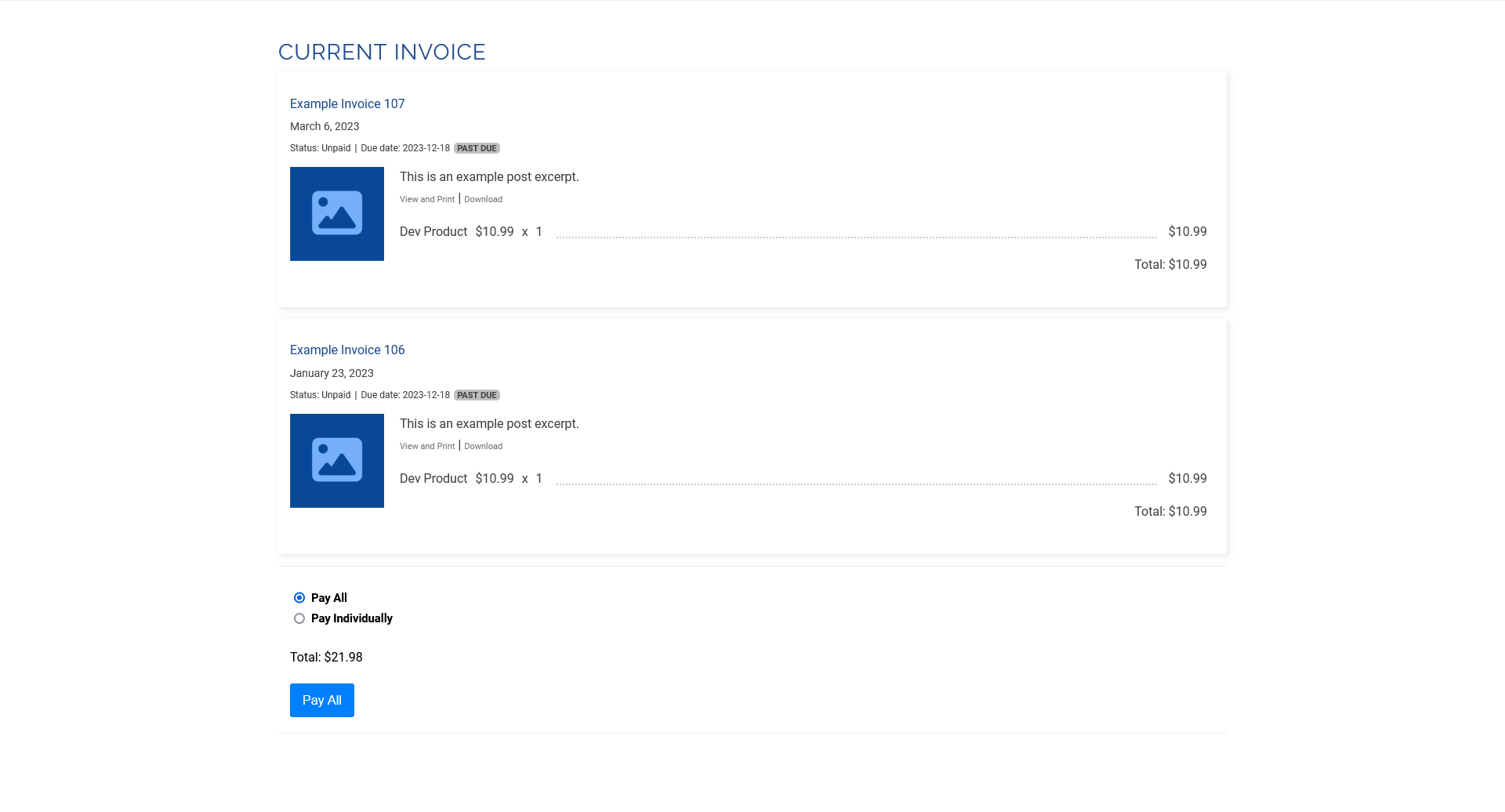
Client-Facing - Current Invoice List
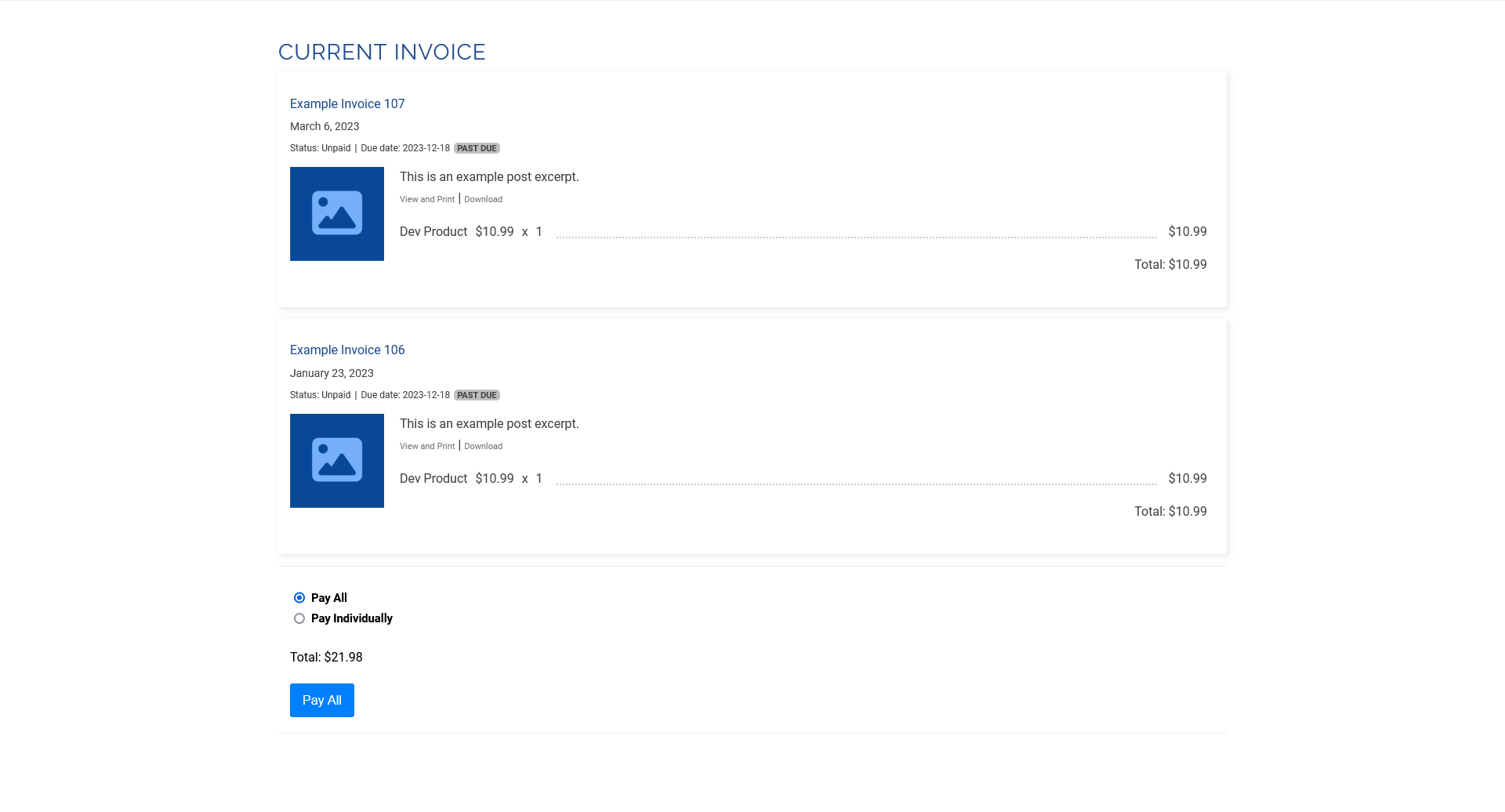
Client-Facing - Current Invoice List
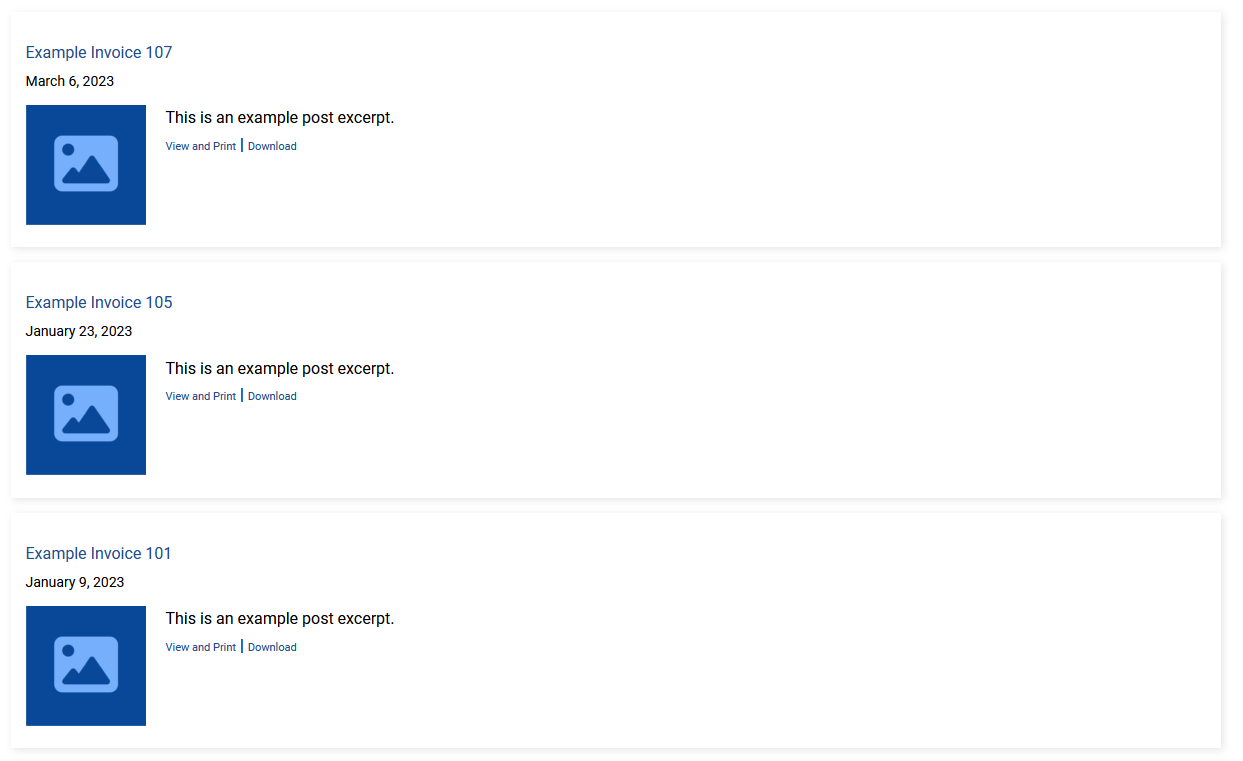
Client-Facing - Paid Invoice List
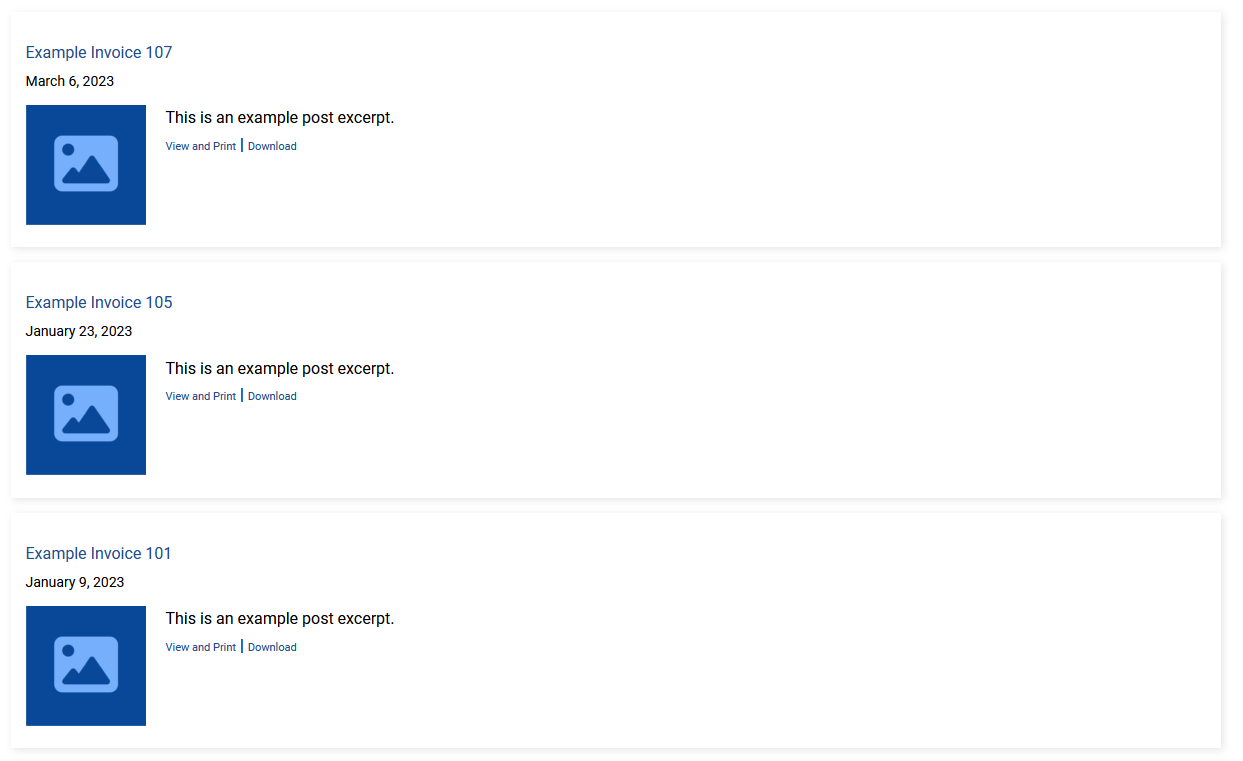
Client-Facing - Paid Invoice List
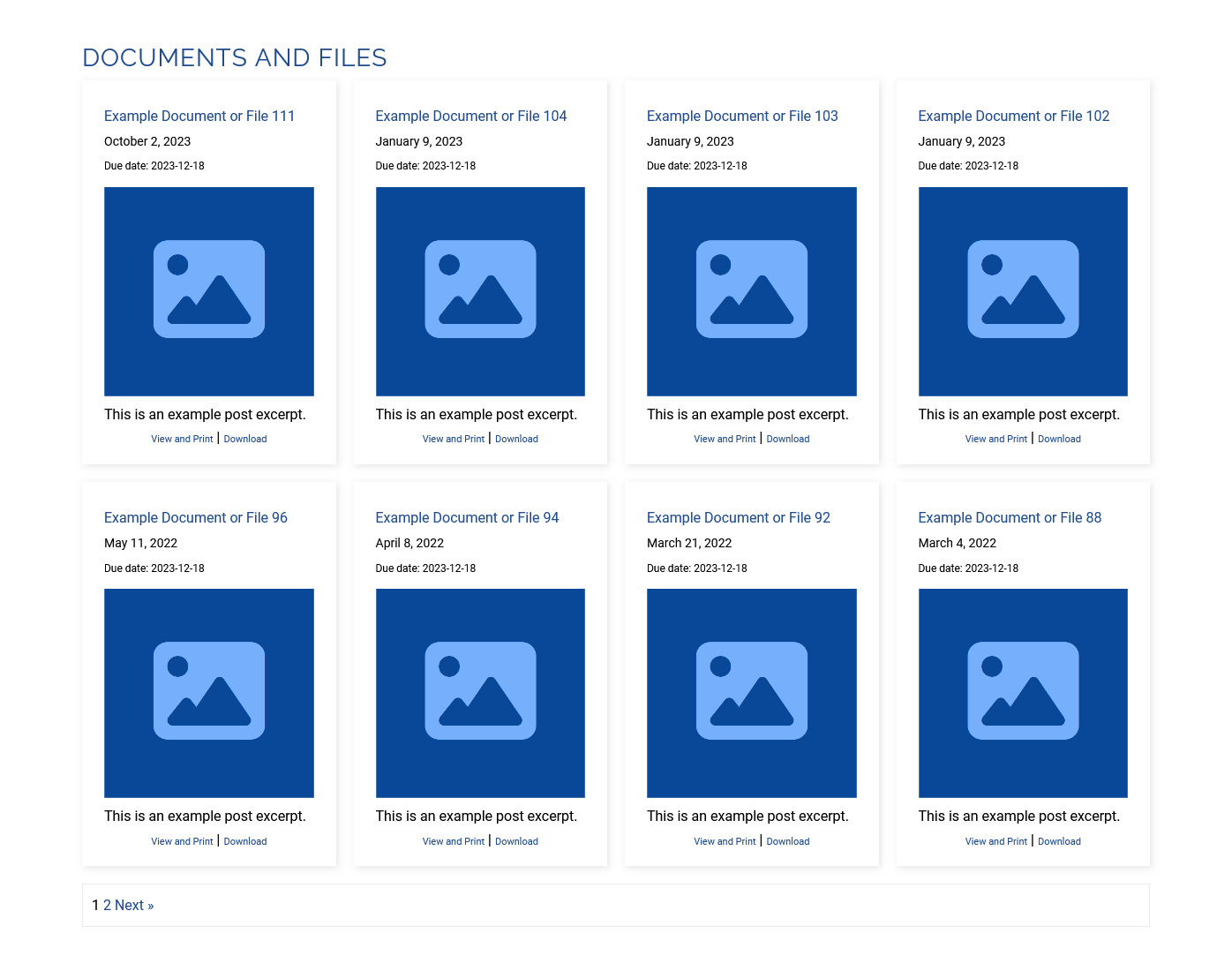
Client-Facing - Document/File List Grid Layout
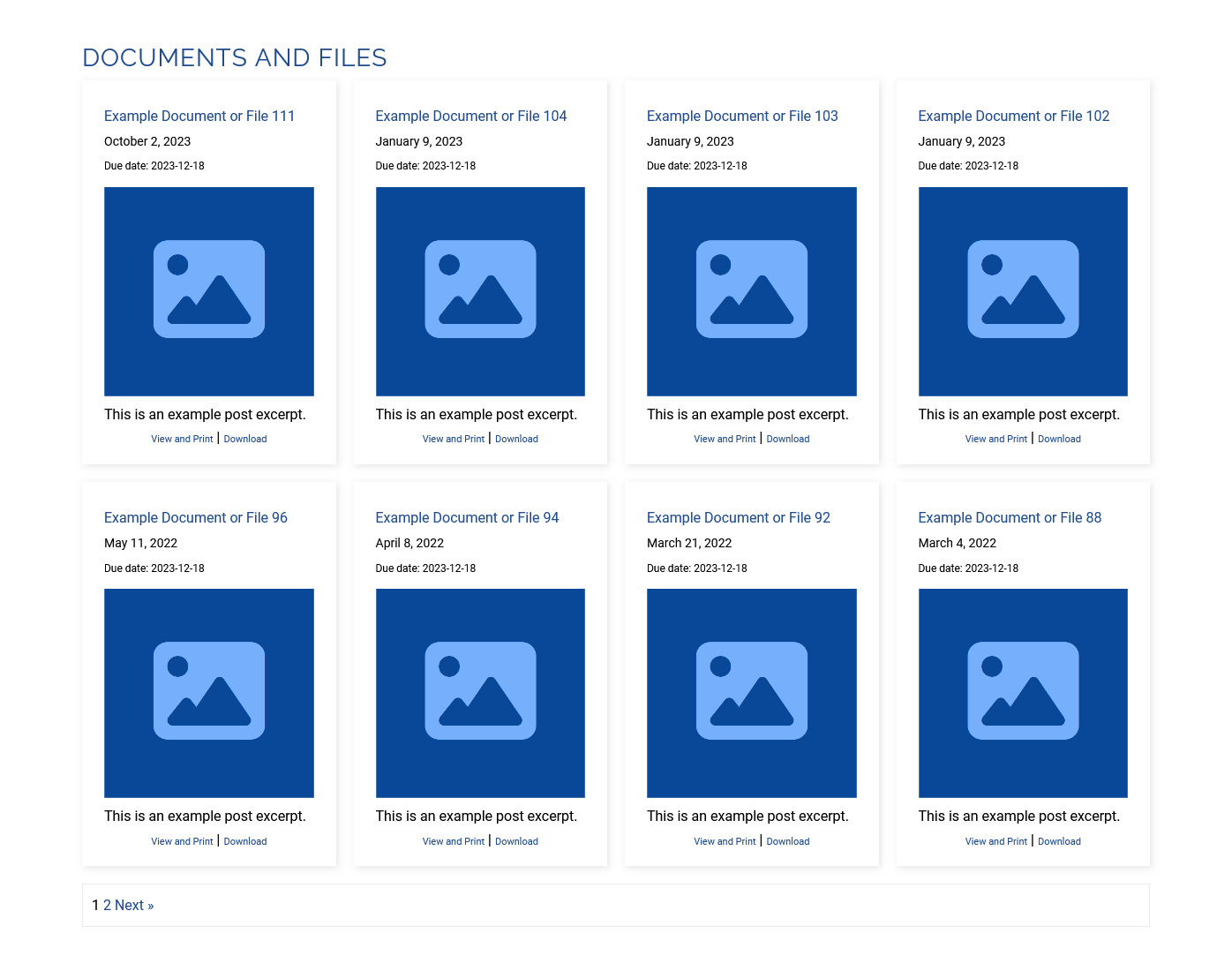
Client-Facing - Document/File List Grid Layout
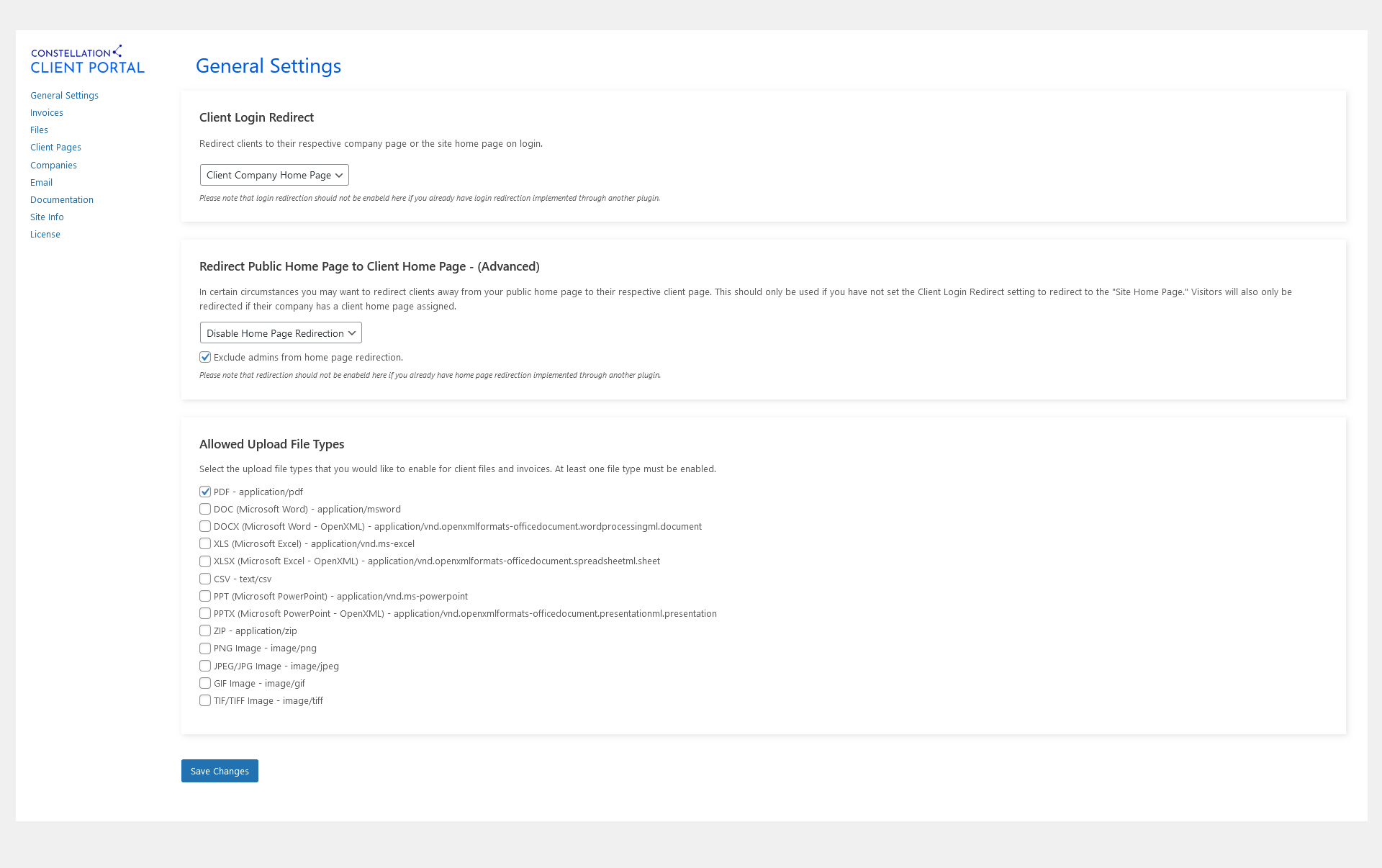
Admin Settings - Pro General Settings
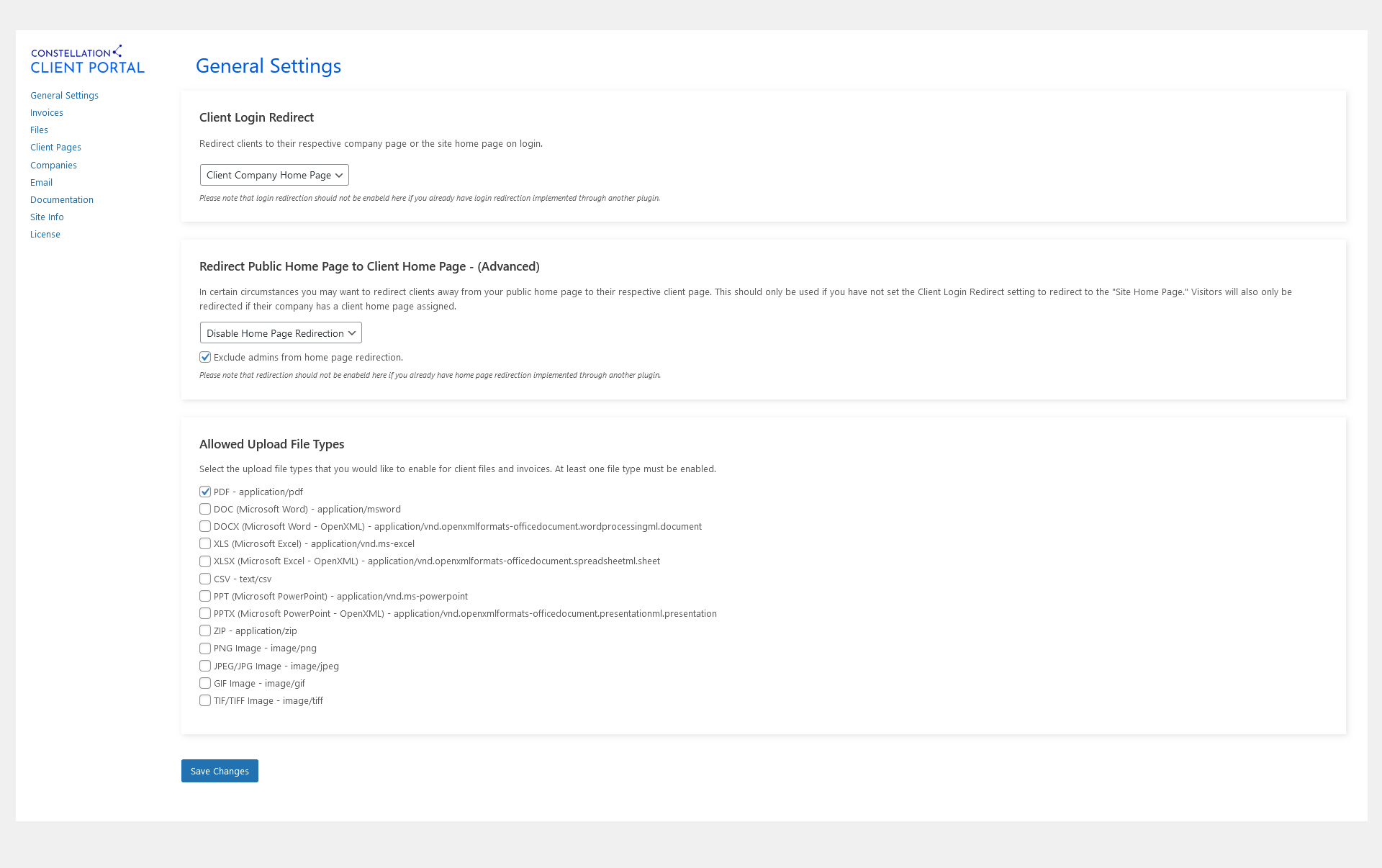
Admin Settings - Pro General Settings
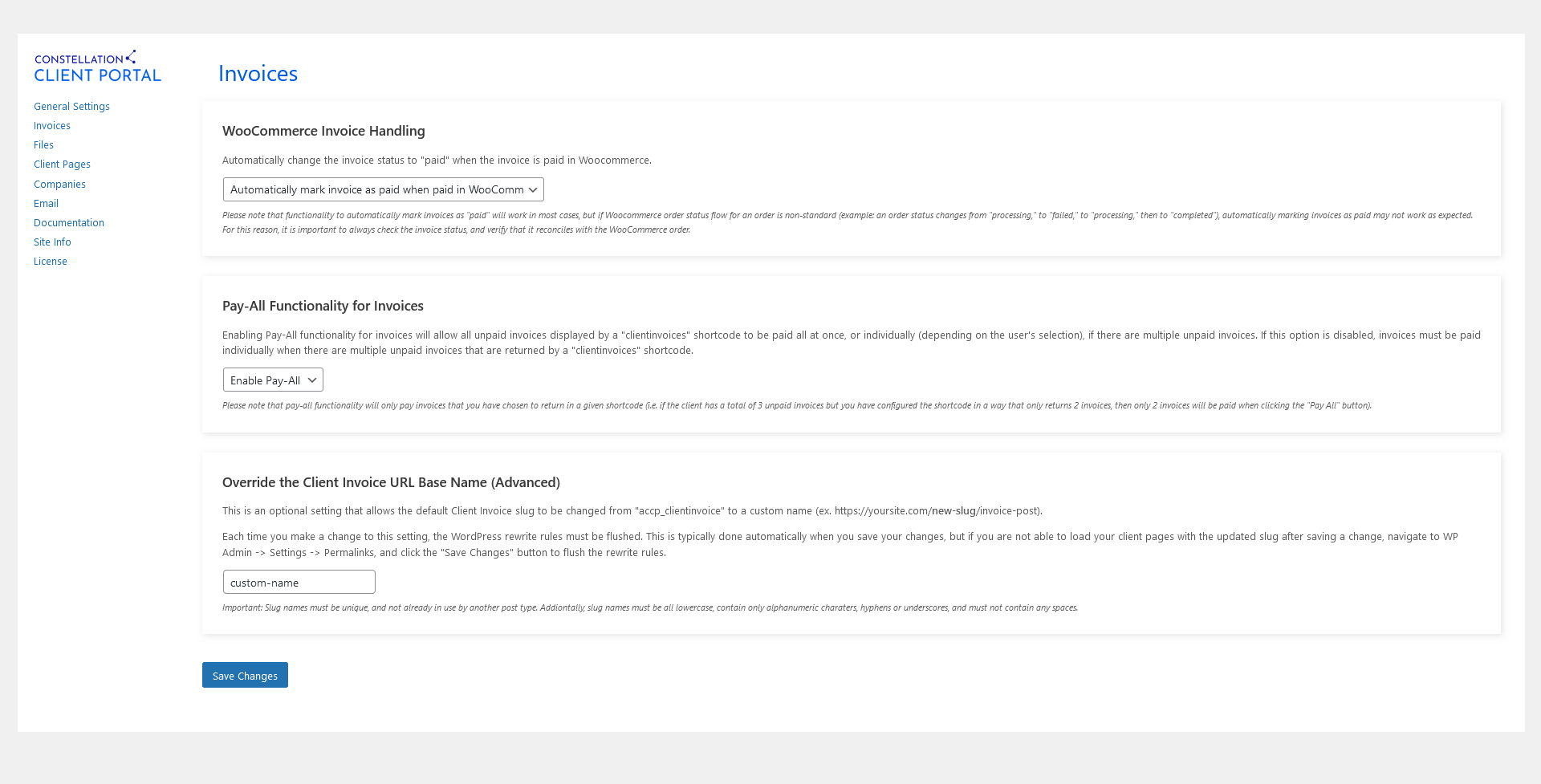
Admin Settings - Pro Invoice Settings
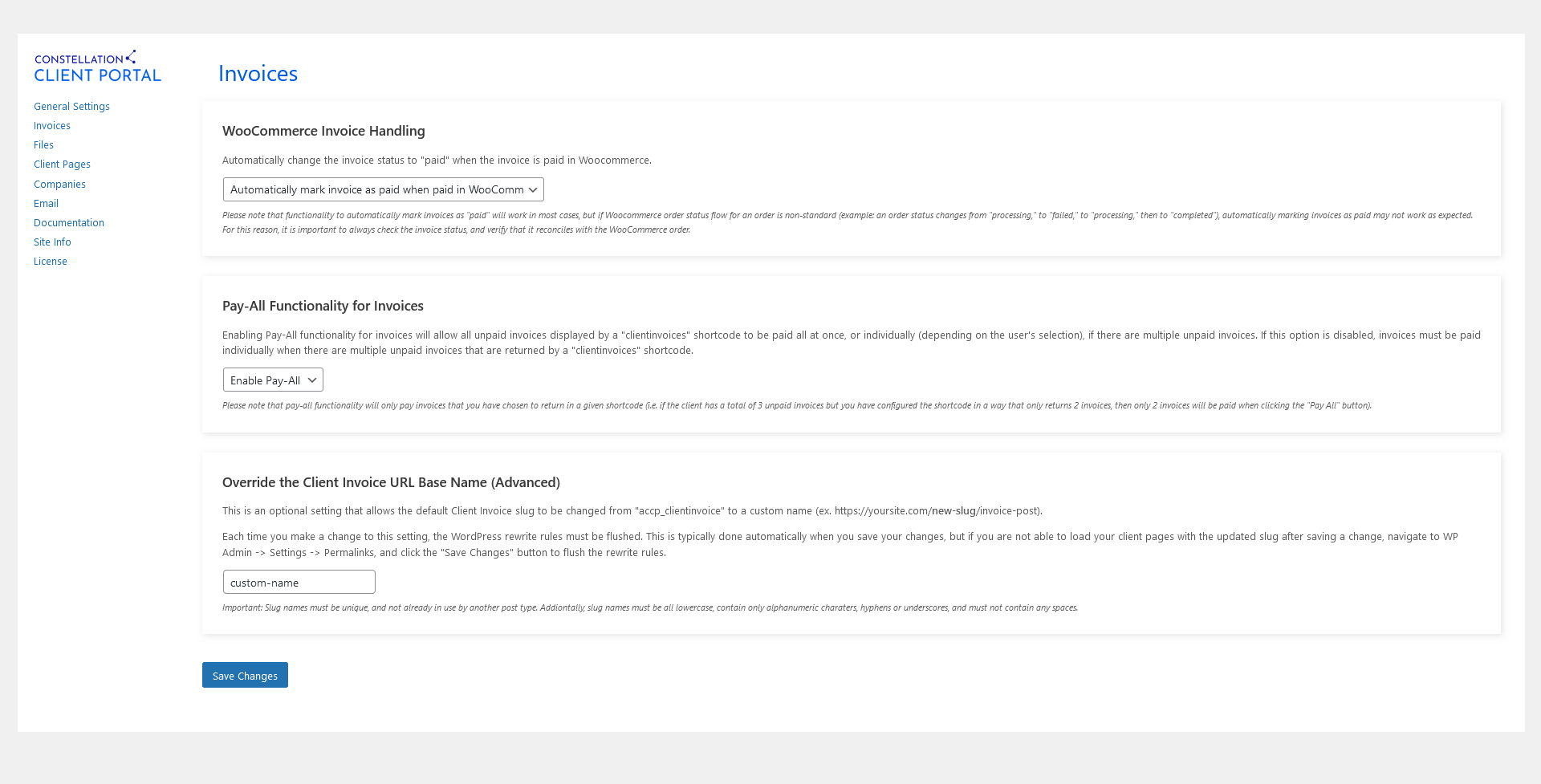
Admin Settings - Pro Invoice Settings
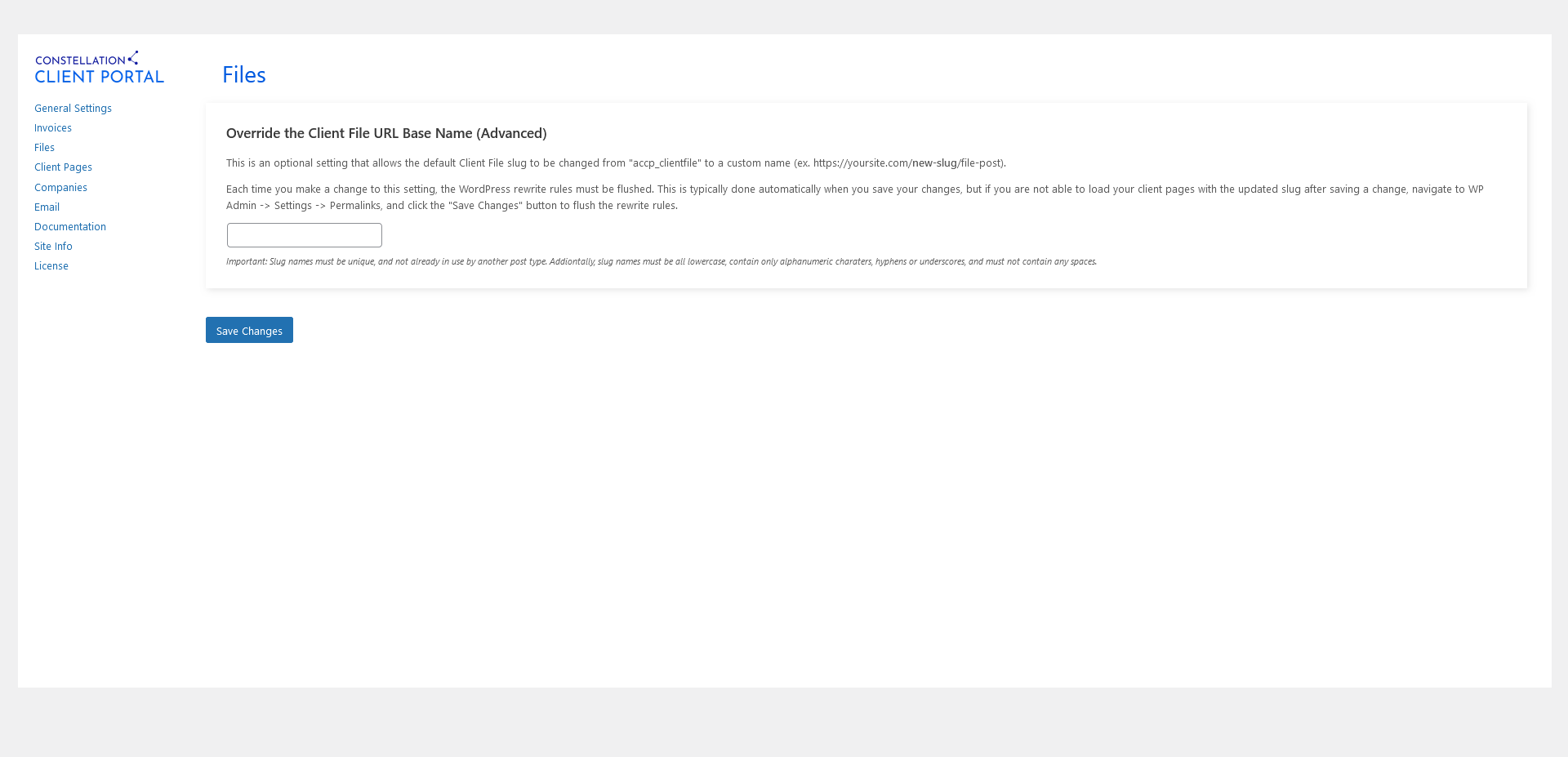
Admin Settings - Pro File Settings
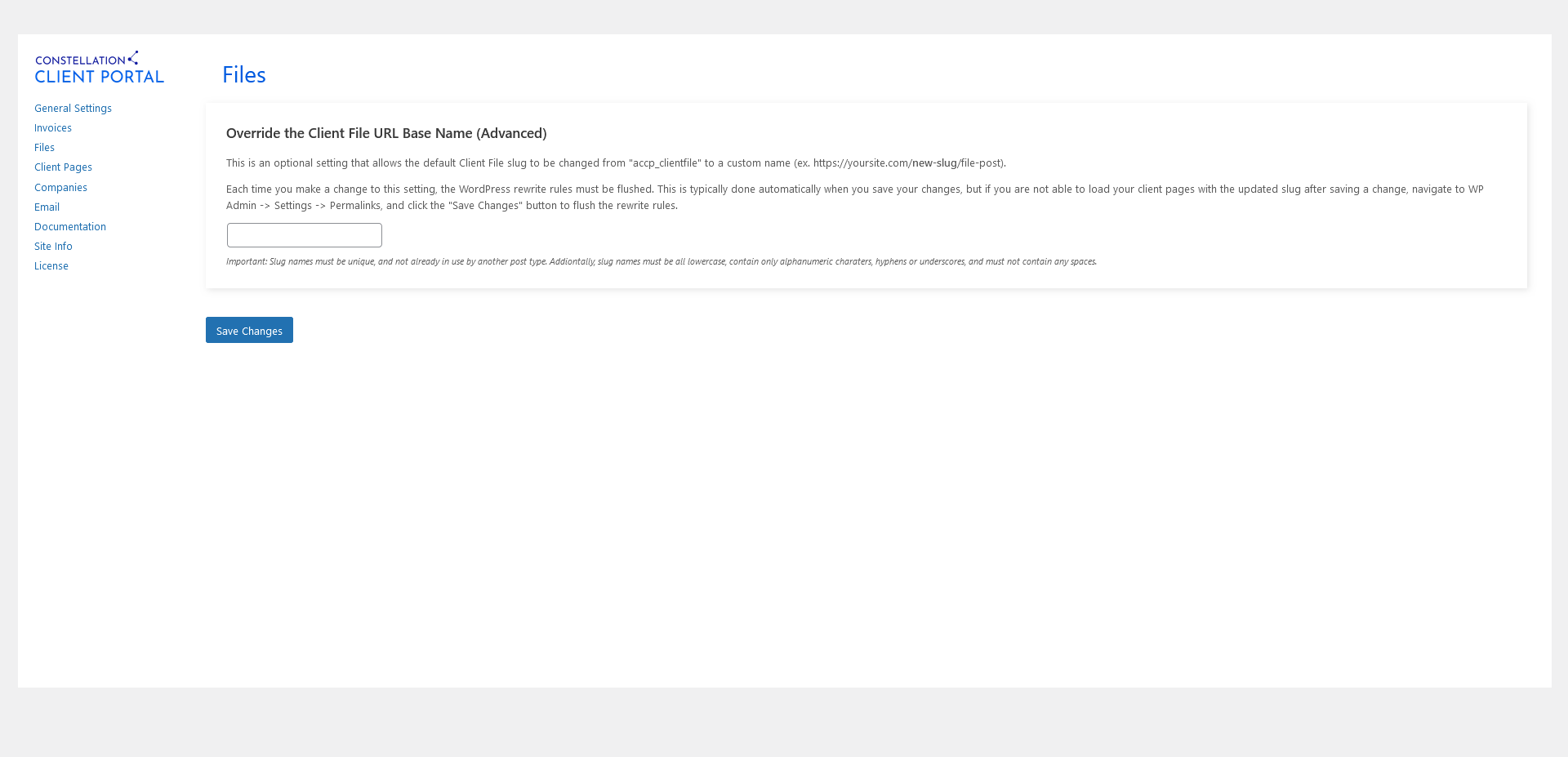
Admin Settings - Pro File Settings
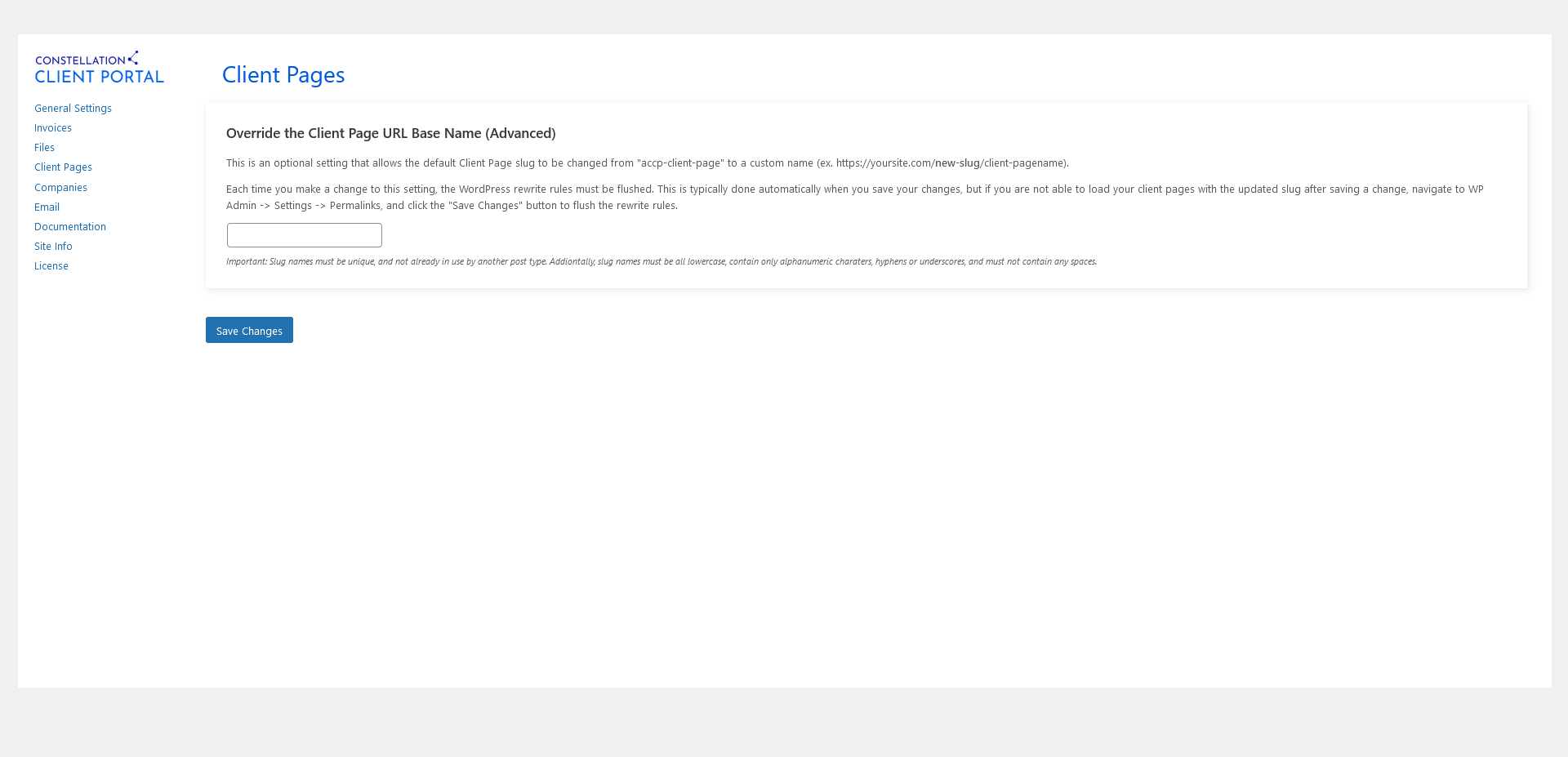
Admin Settings - Pro Client Page Settings
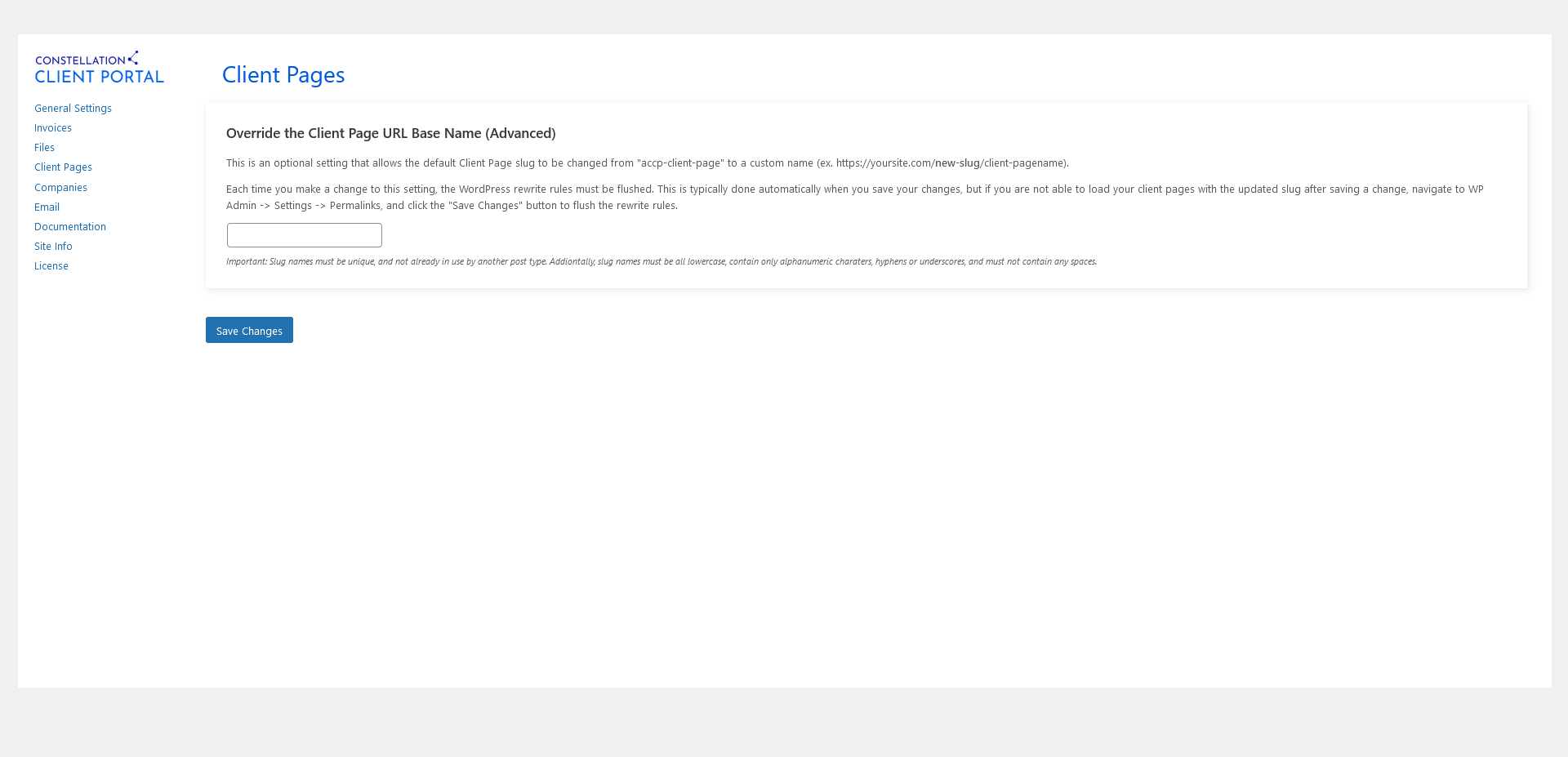
Admin Settings - Pro Client Page Settings
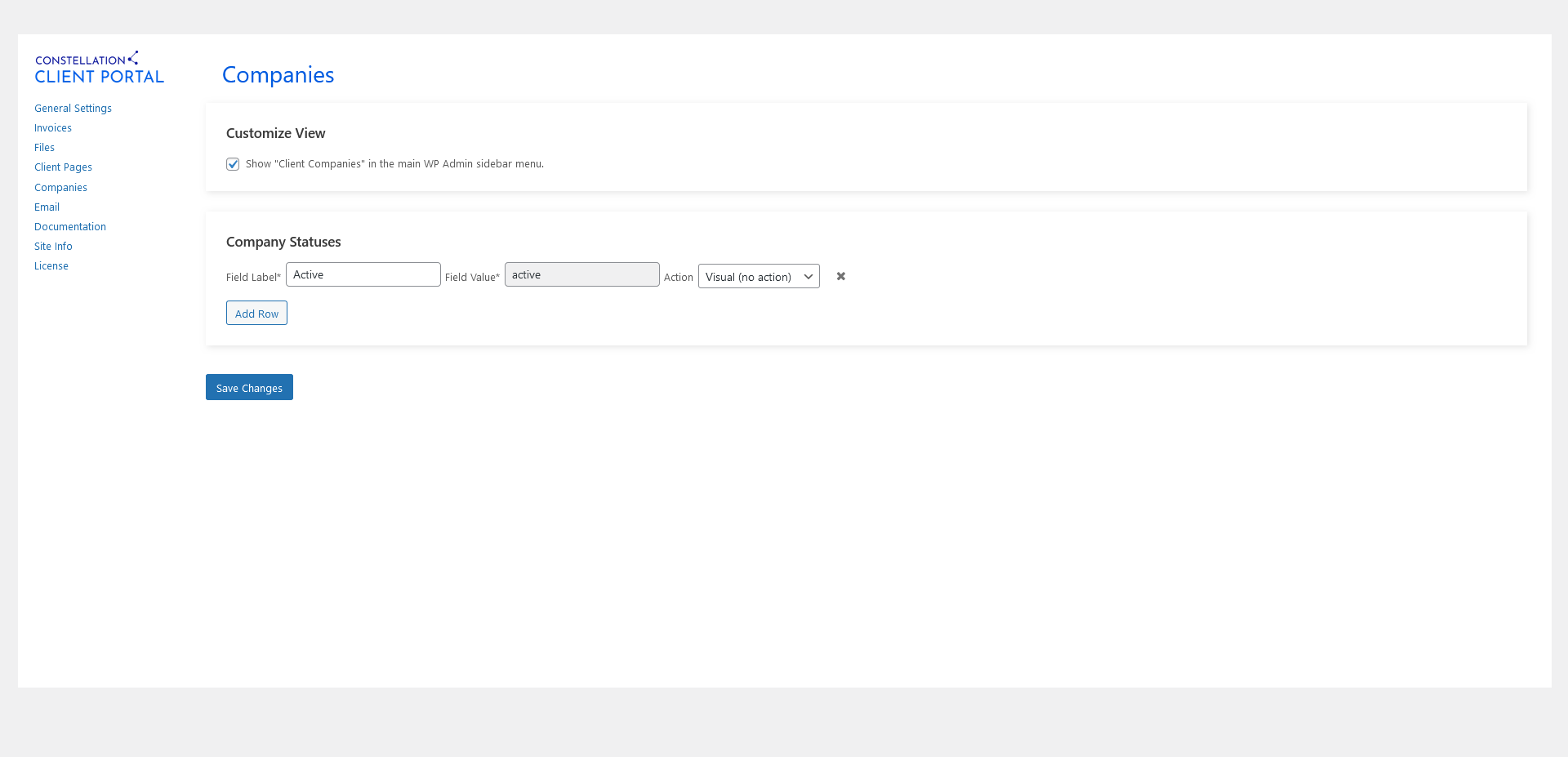
Admin Settings - Pro Company Settings
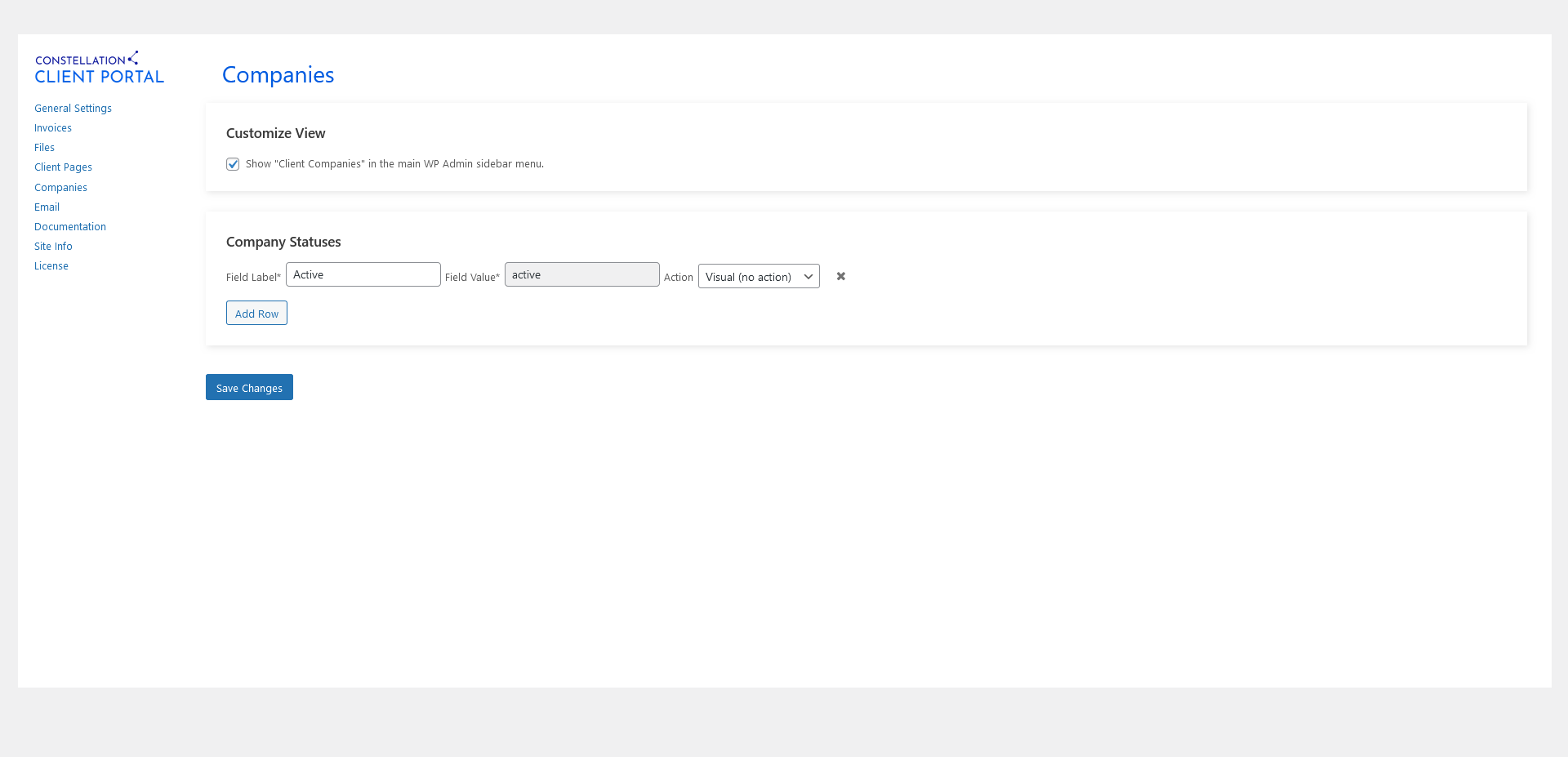
Admin Settings - Pro Company Settings
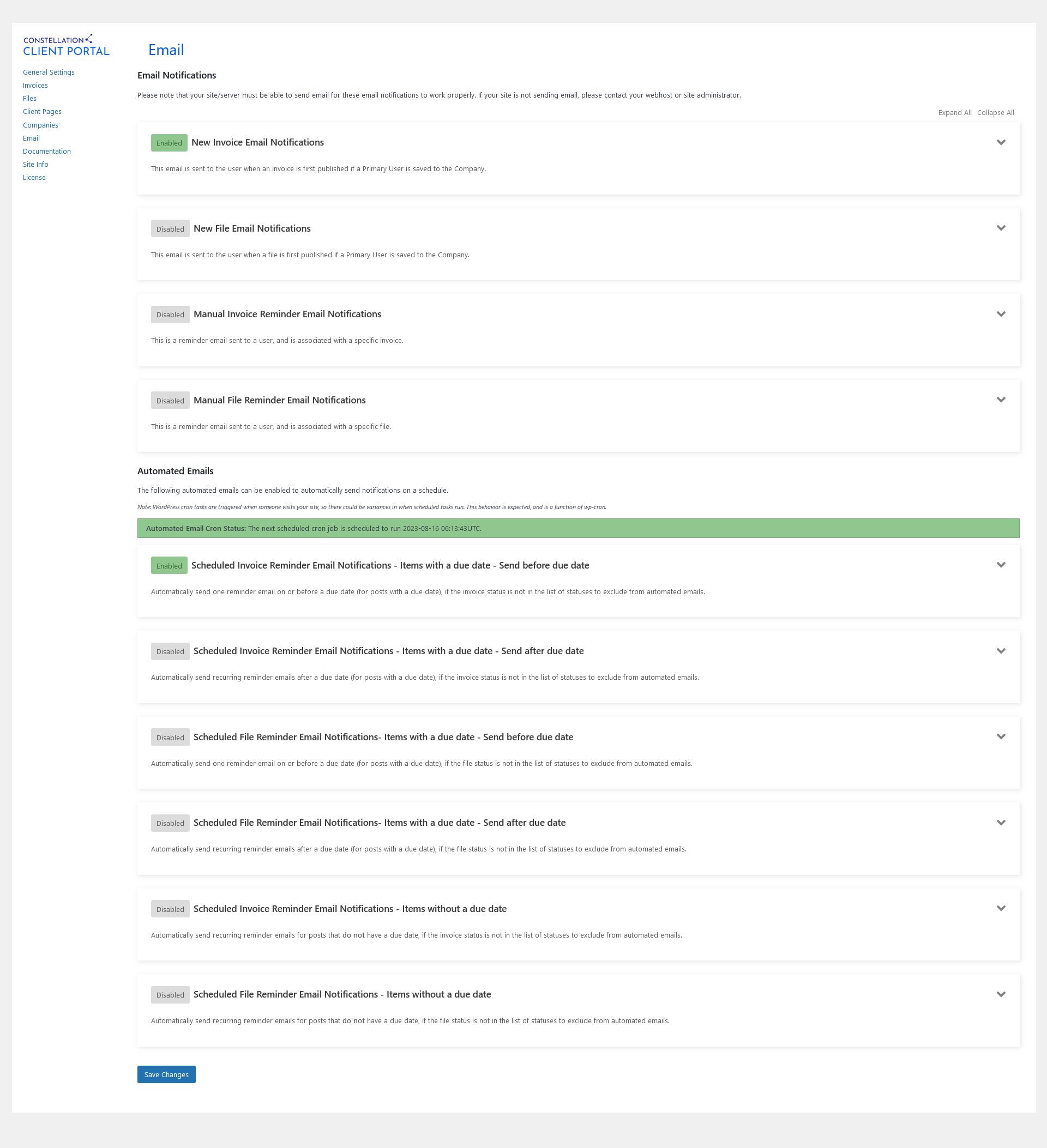
Admin Settings - Pro Email Settings
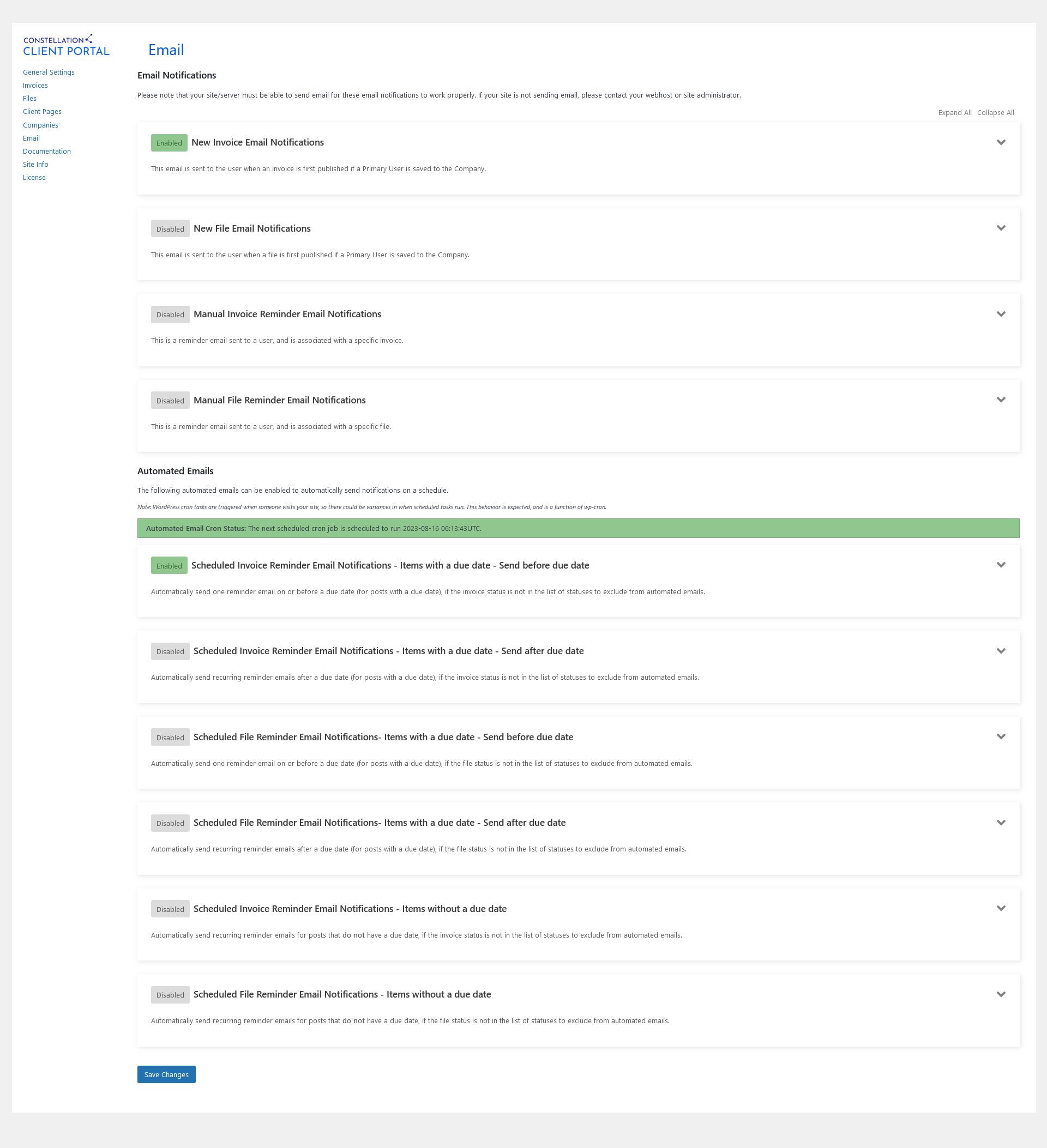
Admin Settings - Pro Email Settings
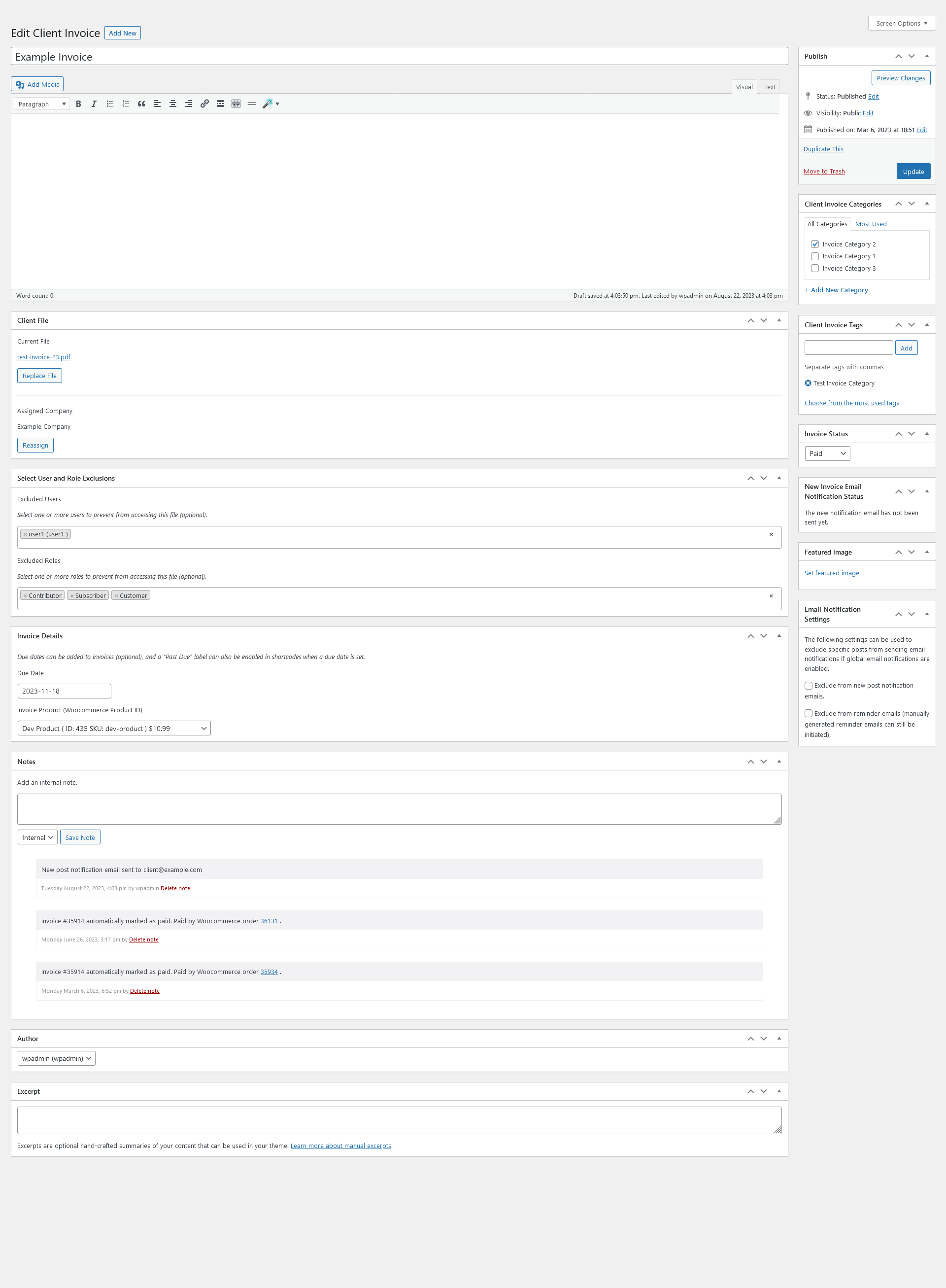
Admin Settings - Invoice Post Edit
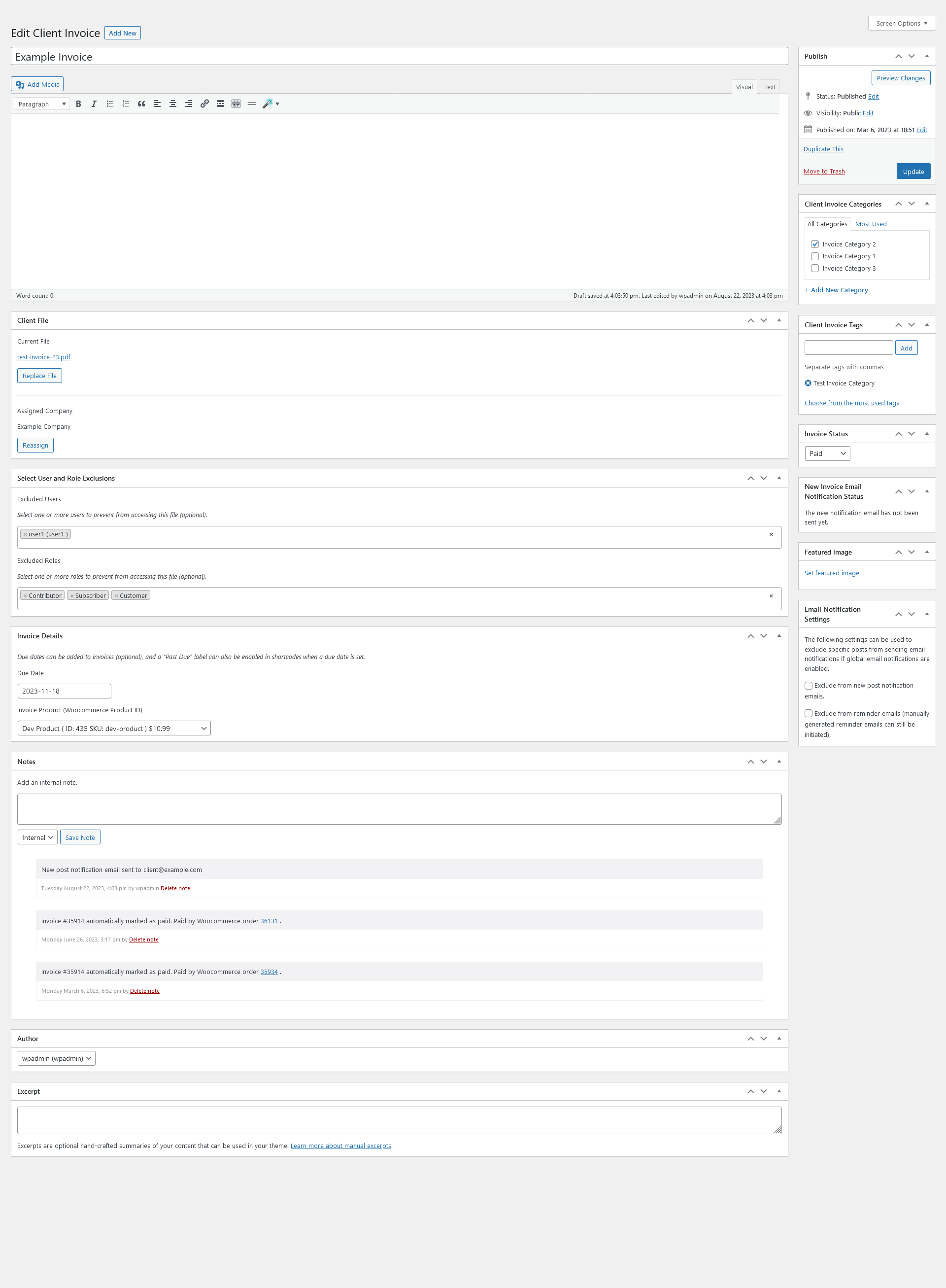
Admin Settings - Invoice Post Edit
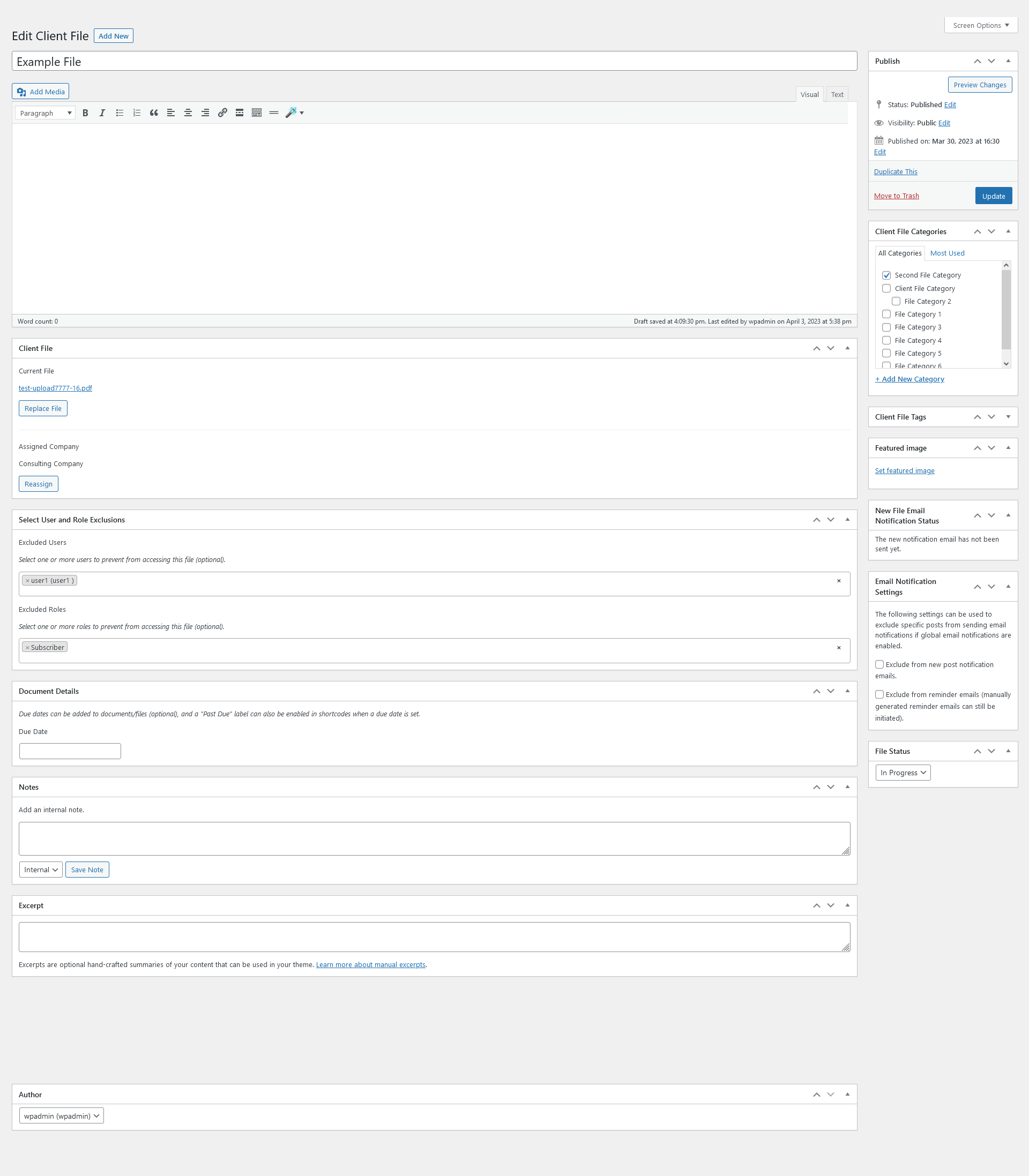
Admin Settings - File Post Edit
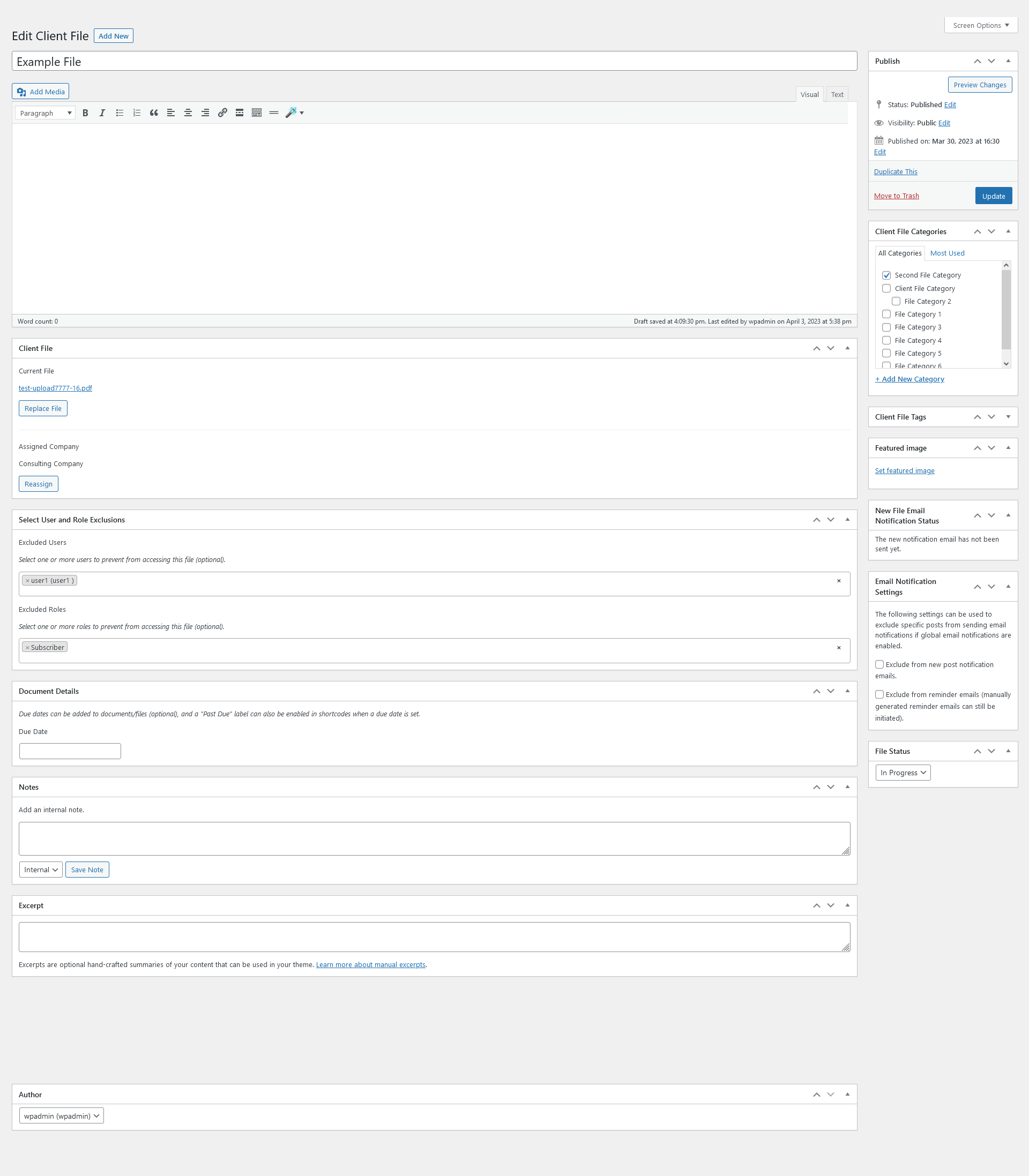
Admin Settings - File Post Edit
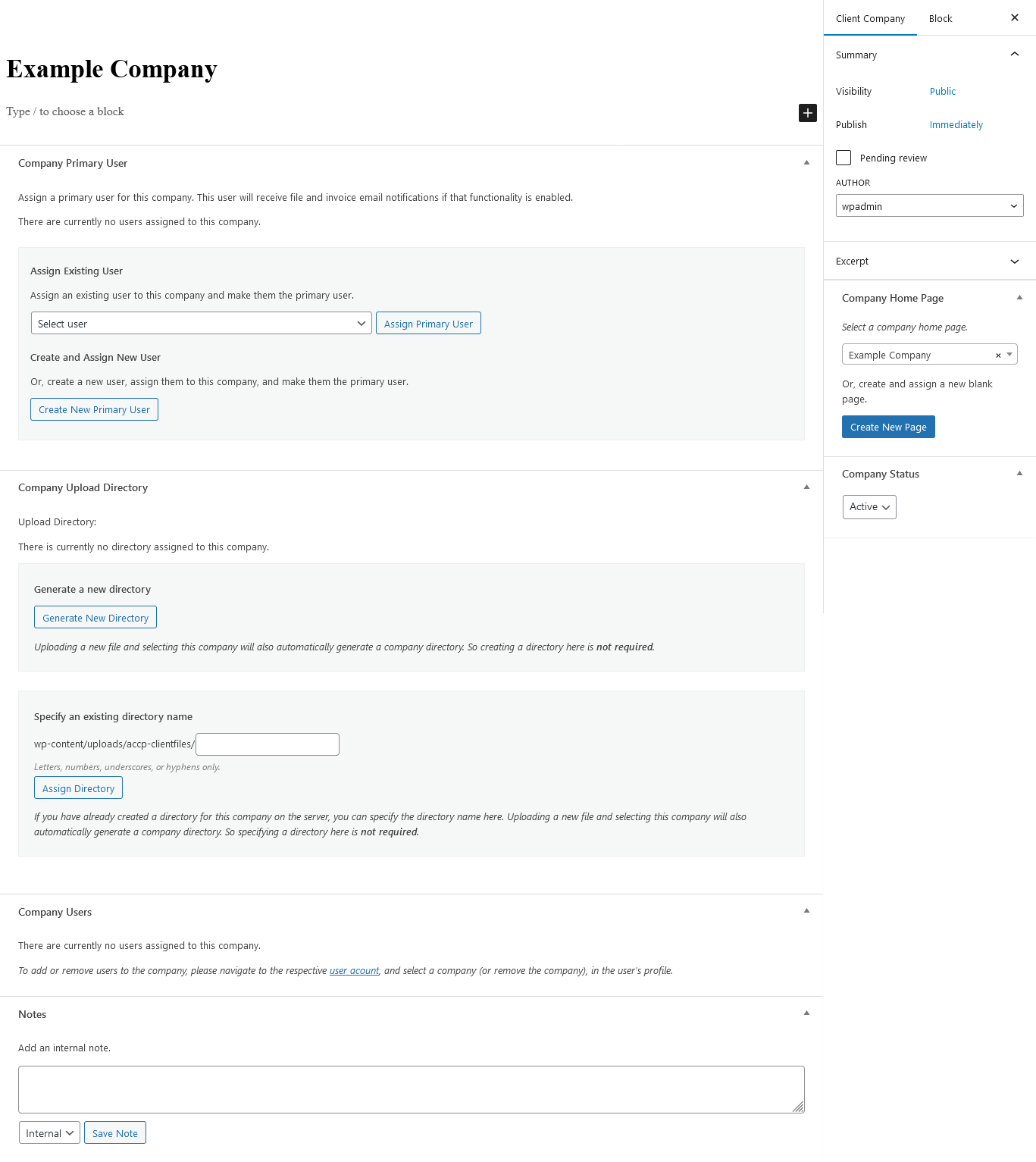
Admin Settings - Company Page Edit
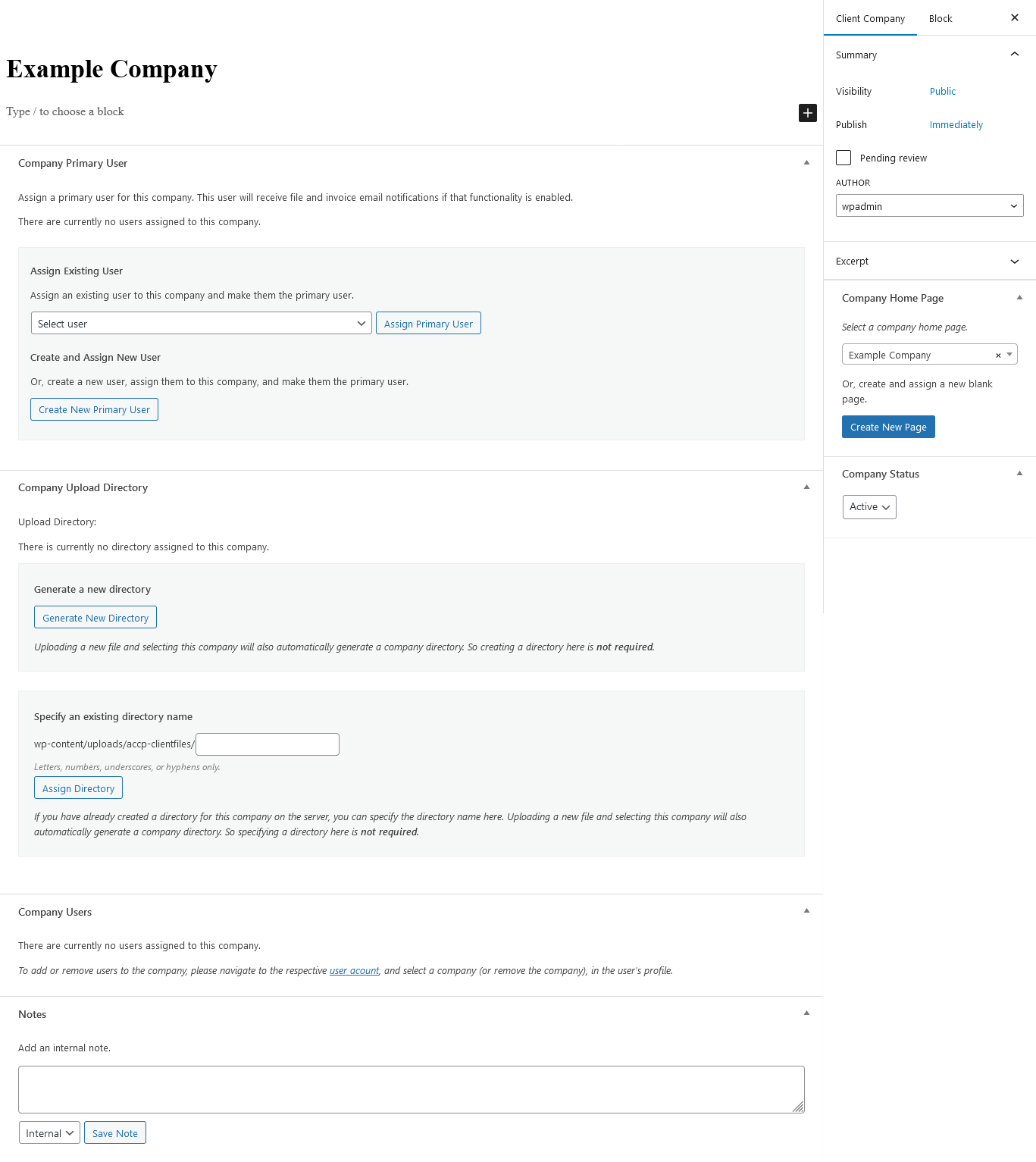
Admin Settings - Company Page Edit
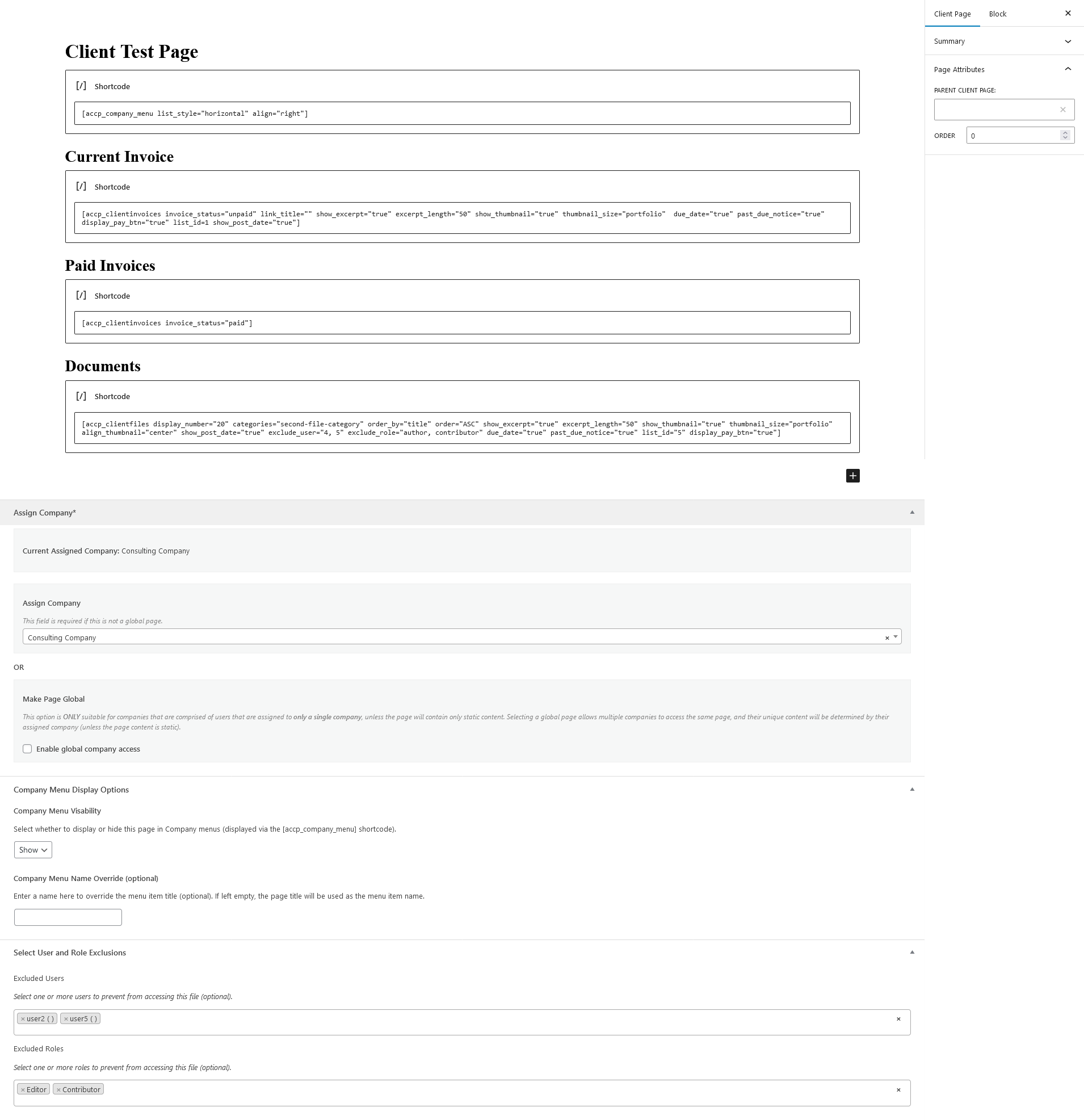
Admin Settings - Client Page Edit
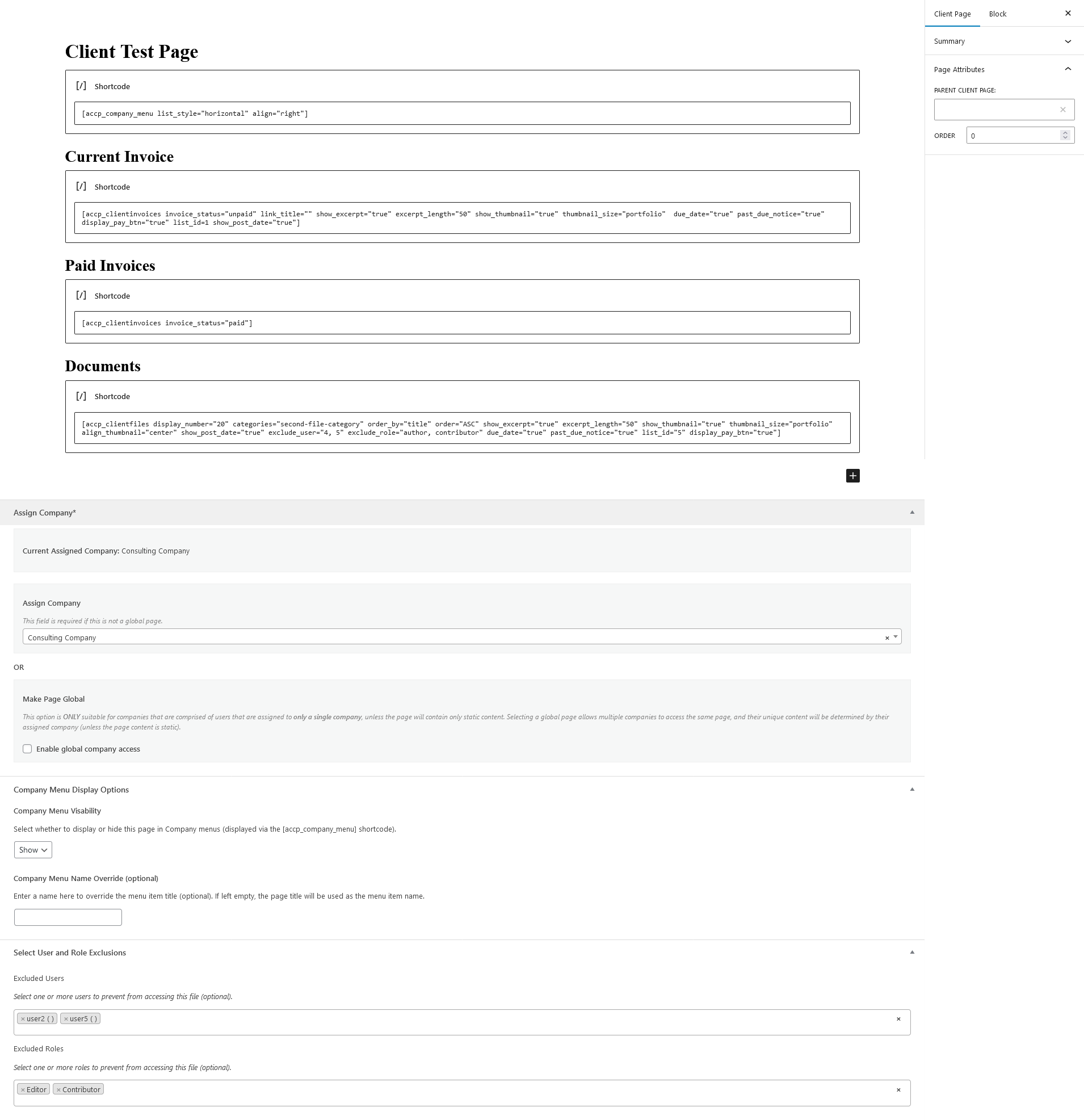
Admin Settings - Client Page Edit
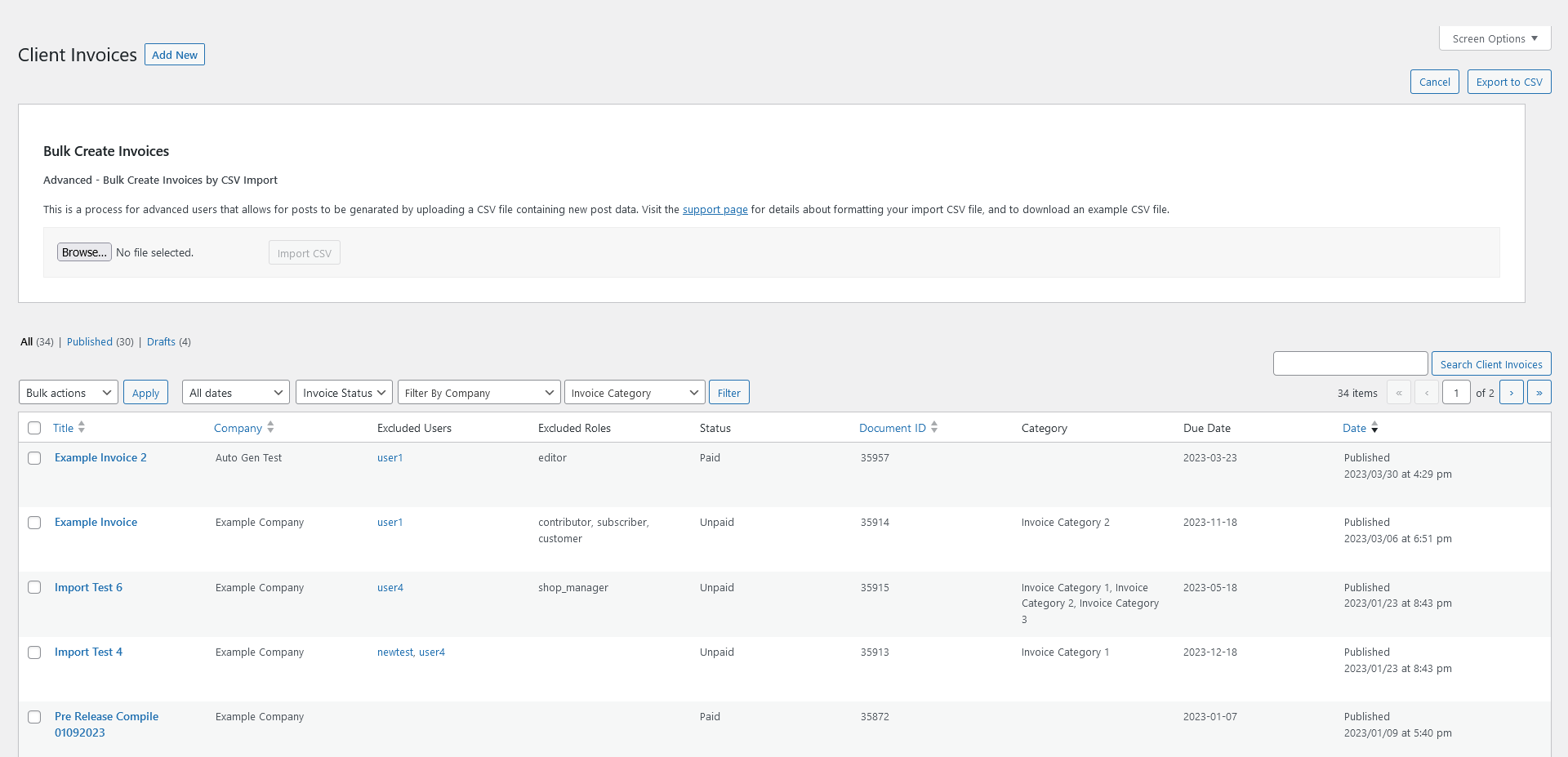
Admin Settings - Pro Invoice Bulk Create
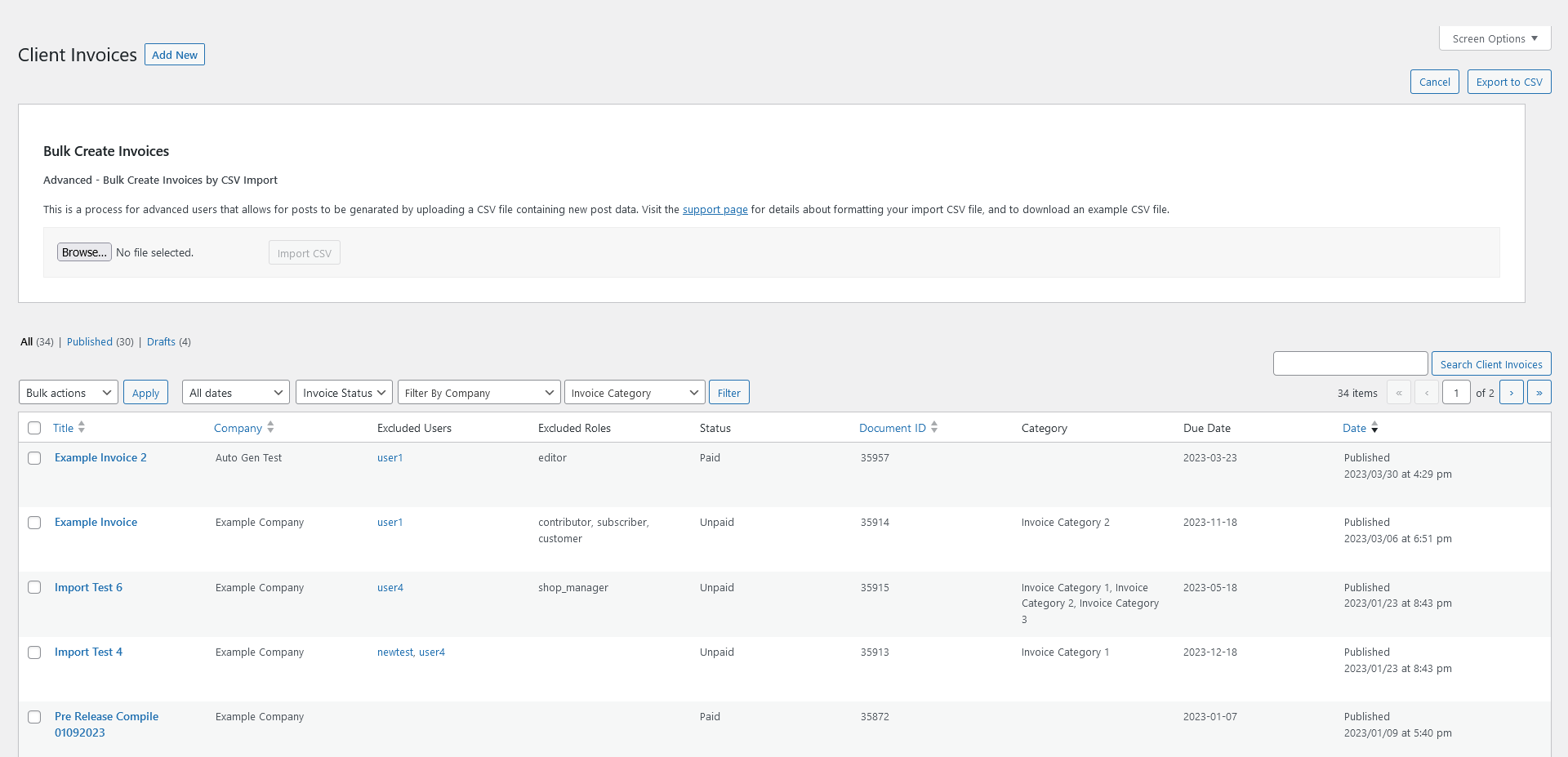
Admin Settings - Pro Invoice Bulk Create
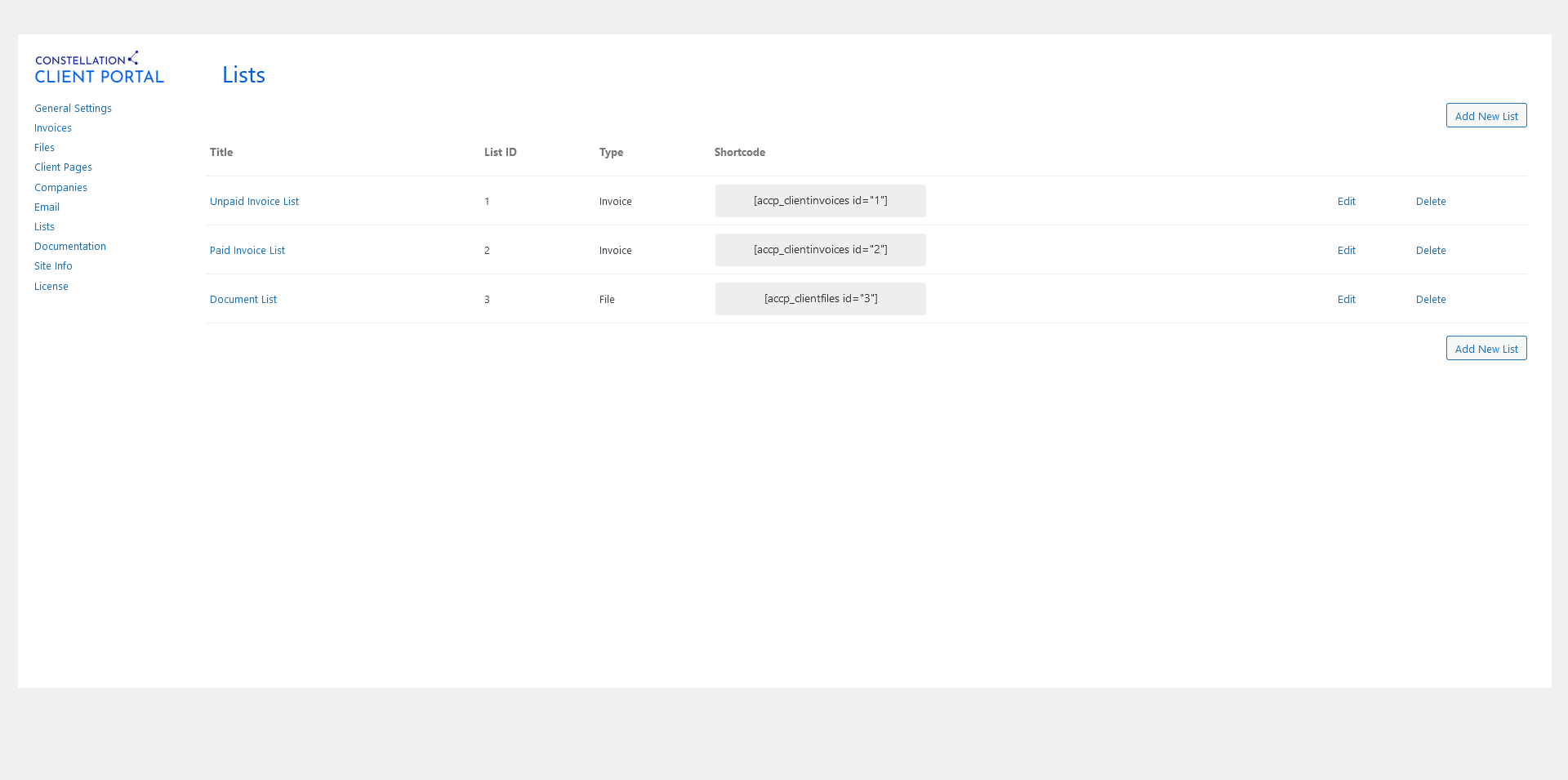
Admin Settings - Pro List/Shortcode Settings
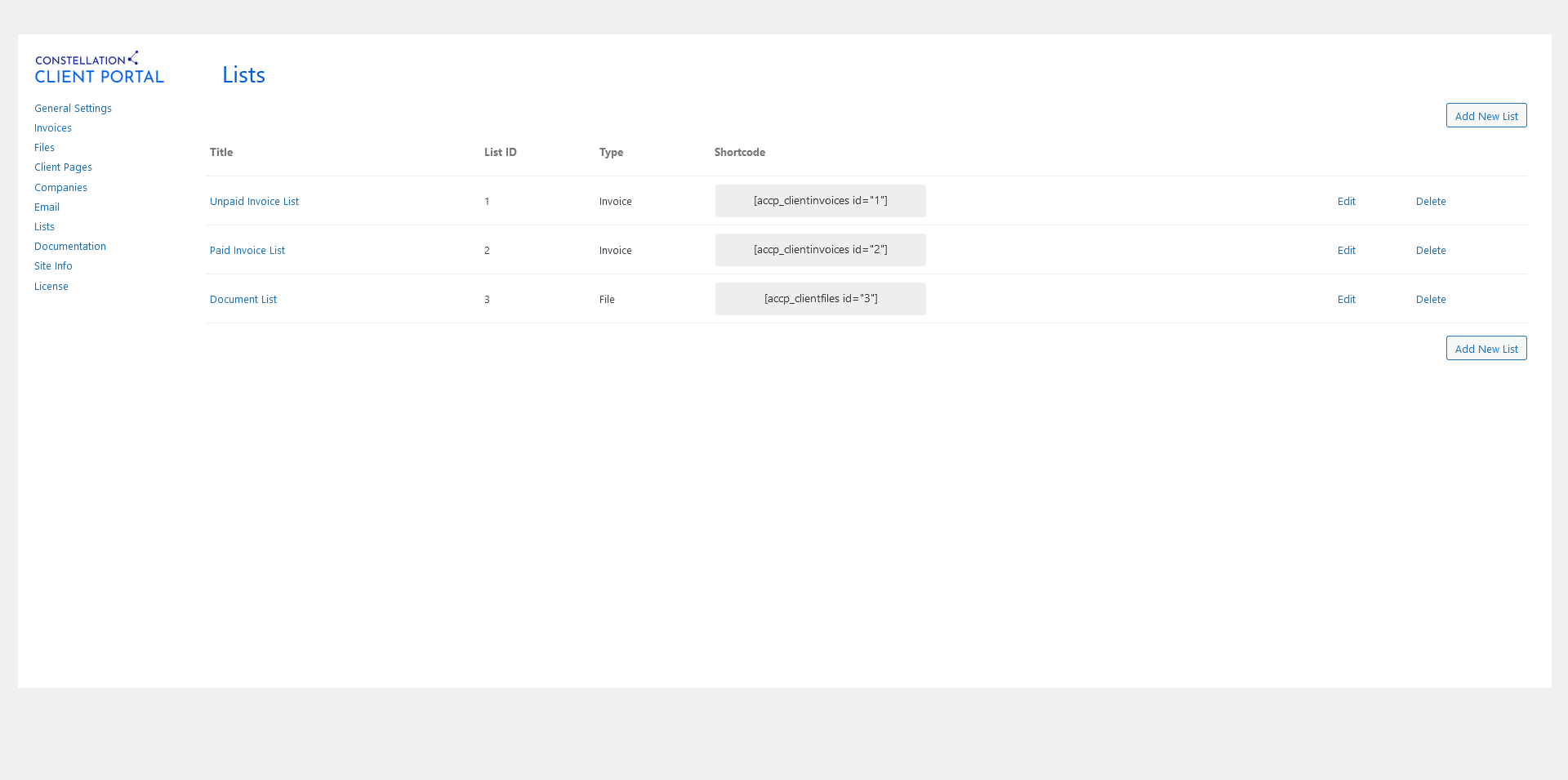
Admin Settings - Pro List/Shortcode Settings
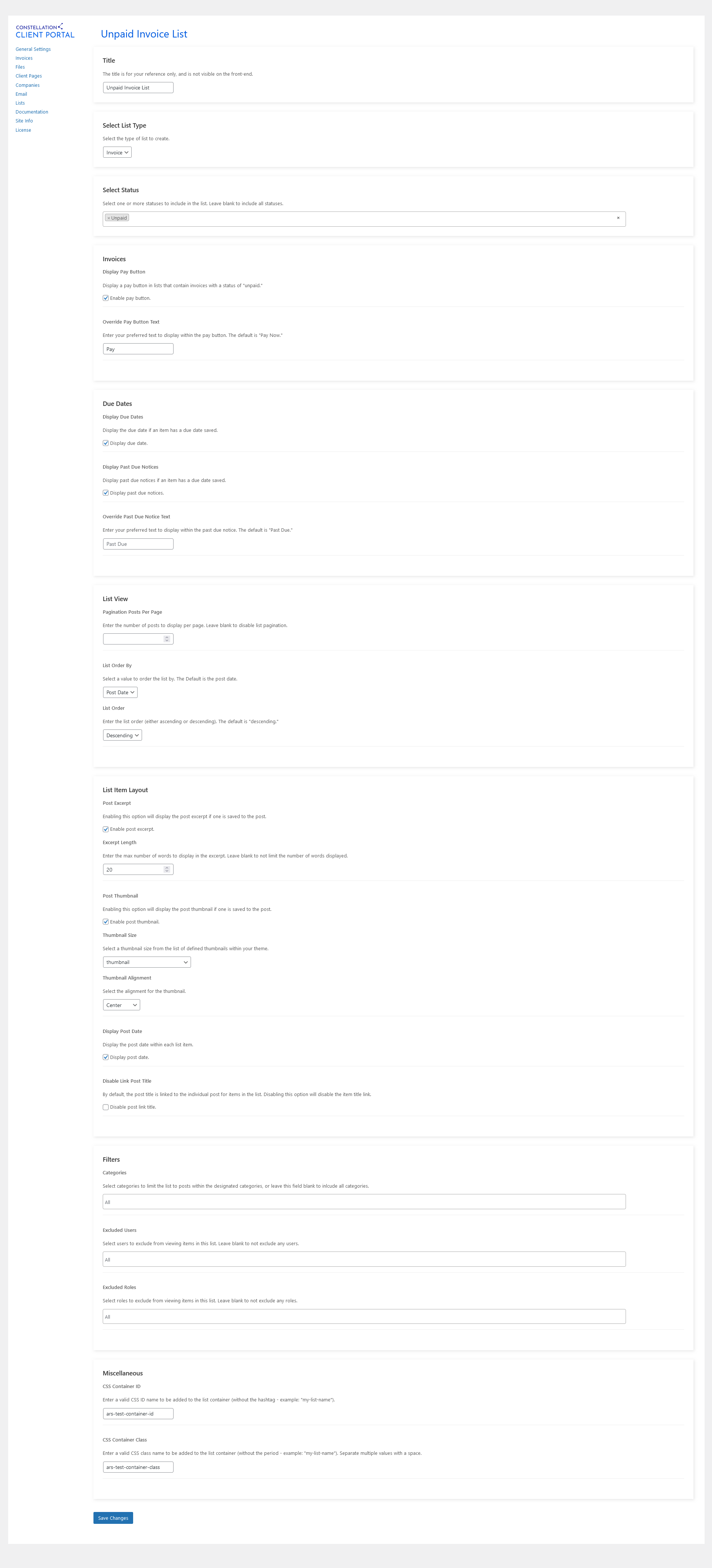
Admin Settings - Pro List/Shortcode Edit Settings
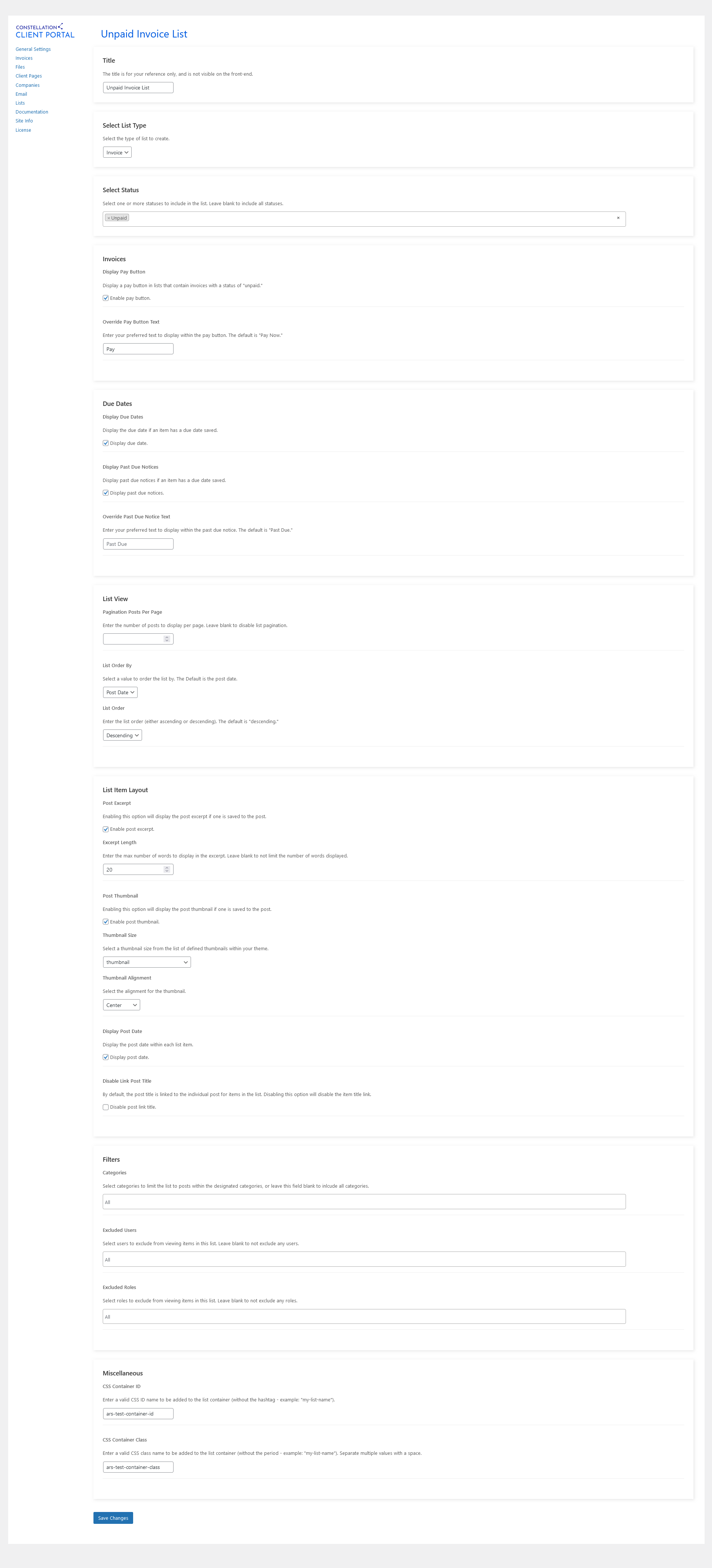
Admin Settings - Pro List/Shortcode Edit Settings
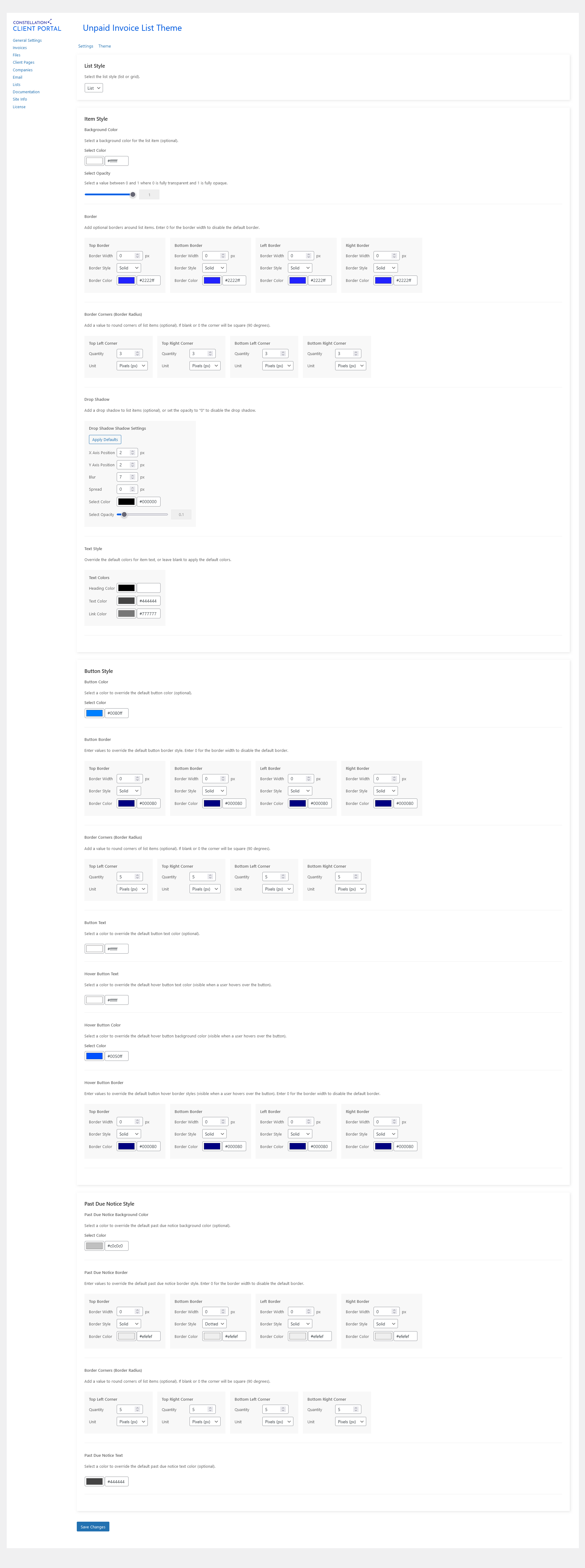
Admin Settings - Pro List/Shortcode Theme Settings
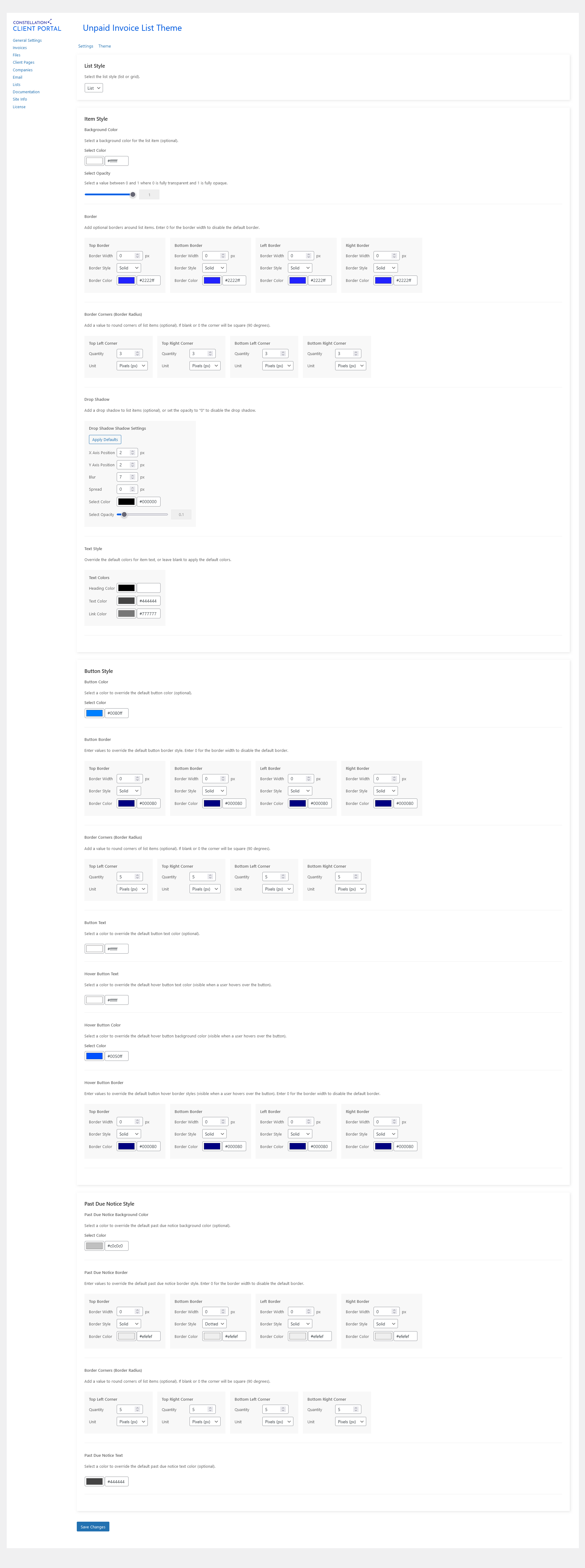
Admin Settings - Pro List/Shortcode Theme Settings
FAQ
- Navigate to WordPress Admin -> Plugins.
- Locate the “Constellation Client Portal” plugin in the list (the basic version) and click “Deactivate.”
- Once the basic version of “Constellation Client Portal” is deactivated, install and activate Constellation Client Portal Pro by following the installation instructions here.
Note: There is no need to uninstall the basic plugin, and your existing data will not be lost. Also, multiple versions of the Constellation Client Portal plugin (example the Basic and Pro versions) should never be active at the same time.
Your plugin license is set to auto renew every year by default, but you can disable this at any time by going to My Account -> Subscriptions and clicking "cancel". This will prevent your subscription from renewing at the end of the current term (you will still have access to updates until the end of your current term).
However, maintaining an active license each year ensures that you receive regular plugin updates throughout the year, which is important for ensuring compatibility with new versions of WordPress (and popular plugins). An active license also ensures that you receive critical patches, as well as new features, as they are released.
Yes! You can lock in your renewal price forever, as long as you maintain an active subscription and have auto-renew enabled. This means that your renewal price will not change when the plugin price increases in the future.
If the subscription lapses, or the subscription is set to renew manually (i.e. auto-renew is disabled), the subscription will renew at the current price at the time of the renewal.
Yes. At its core, Constellation Client Portal is a business and/or organizational tool that can be applied in any setting that requires organizing people and information. Most any business, organization, or operation needs this and can benefit from implementing a centralized portal that members can access for information, documents, files, and billing and payment rources (if needed).
View the Use Cases for more information.
Yes. The Pro version allows you to customize the look of each list independently. The pro version also allows you to display post lists in list or grid layouts.
Documentation
View the Constellation Client Portal documentation for installation instructions, how-to’s, shortcodes, and workflows.
*Site-Level File Protection provides basic restriction of direct access to files in the Constellation Client Portal file directory (ex. https://your-company.com/wp-content/accp-clientfiles/invoice.pdf) that would otherwise be visible to search engines, bots, and anyone with the direct link. This feature works on the site level, rather than the server level, and while it adds a layer of security to control and restrict document and file access, it is not a comprehensive or fully reliable solution. Fully effective file and document access control must be configured at the server level, which is beyond the scope of this plugin. Please see our Terms of Service for more information.